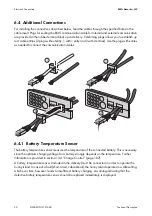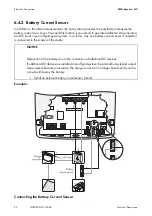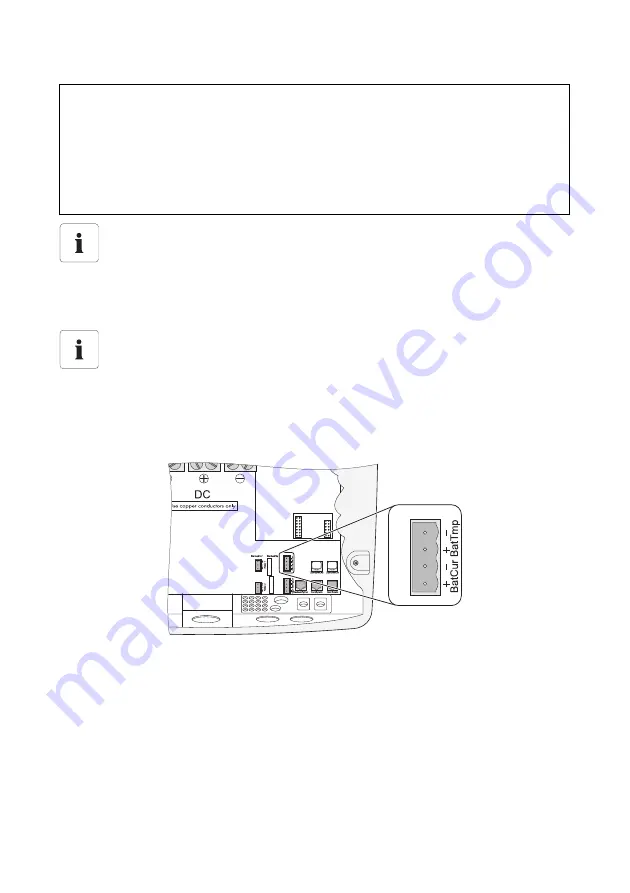
SMA America, LLC
Electrical Connection
Technical Description
SI5048U-TUS121440
51
Connecting the Battery Temperature Sensor
1. Pierce the appropriate place on the cable insert with a pointed object.
2. Starting from the outside, feed the cables with wire-end sleeves through the hole in the Sunny
Island.
3. Connect the cables correspondingly to the ”BatTmp” connection of the 4-pole print terminal
included in delivery.
4. Tighten the terminals (torque: 5 in‑lbs. ‑ 7 in‑lbs. (0.56 Nm ‑ 0.79 Nm)).
5. Insert the 4-pole print terminal into the ”BatTmp” socket on the Sunny Island.
6. Attach the battery temperature sensor externally to one of the battery cells. Choose a spot
between two cells and the middle area of the battery bank. The heat generation during
operation is the greatest here.
NOTICE
Destruction of the battery through deep discharge as a result of the installation of an
unsuitable battery temperature sensor.
• Only use the battery temperature sensor included in the scope of delivery.
• Do not drill holes into the battery to install the battery temperature sensor.
Battery Temperature Sensor in a cluster
A battery temperature sensor is provided with each Sunny Island. Only one battery
temperature is needed for one cluster. Connect the temperature sensor to the master of the
cluster.
Polarity of the Cables
The polarity of the two cables is irrelevant for the functioning of the battery temperature
sensor.