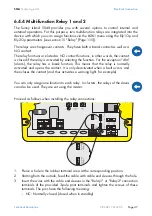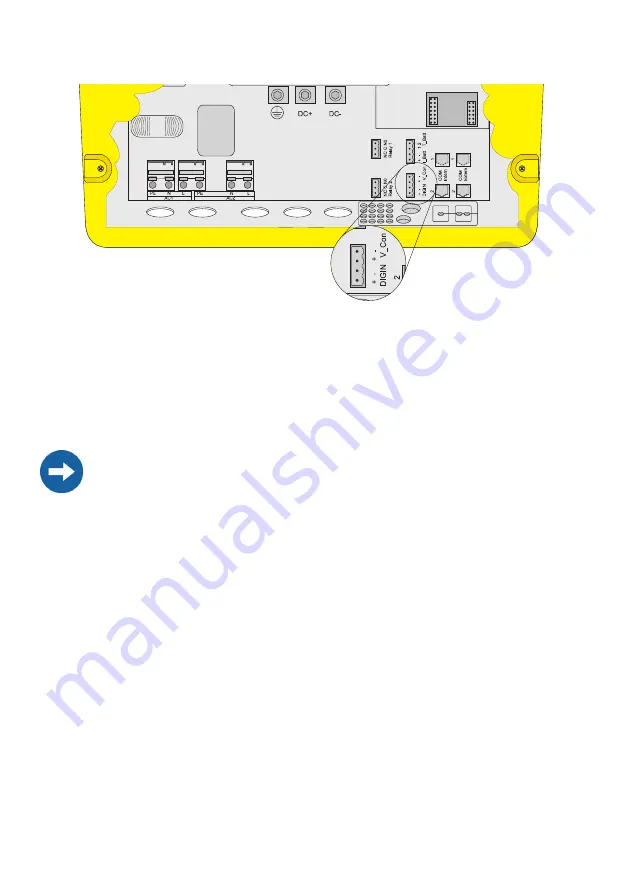
Electrical Connection
SMA
Technologie AG
Page 50
SI5048-11:EE4206
Technical Description
1.
Pierce a hole in the rubber terminal area at the corresponding position.
2.
Starting from the outside, feed the cable with cable end sleeves through the hole.
3.
Insert one wire with the cable end sleeves in each of the "DIGIN" connection
terminals of the provided 4-pole print terminals and tighten the screws of these
terminals.
4.
Insert the 4-pole print terminal into the corresponding (upper) socket.
For more information on connecting and operating the GenMan, please see the
corresponding product documentation.
Summary of Contents for Sunny Island 5048
Page 22: ...The Sunny Island 5048 SMA Technologie AG Page 22 SI5048 11 EE4206 Technical Description...
Page 26: ...Safety Instructions SMA Technologie AG Page 26 SI5048 11 EE4206 Technical Description...
Page 94: ...Battery Management SMA Technologie AG Page 94 SI5048 11 EE4206 Technical Description...
Page 114: ...Connecting External Sources SMA Technologie AG Page 114 SI5048 11 EE4206 Technical Description...
Page 160: ...Contact SMA Technologie AG Page 160 SI5048 11 EE4206 Technical Description...
Page 169: ...SMA Technologie AG Glossary Technical Description SI5048 11 EE4206 Seite 169...
Page 171: ......