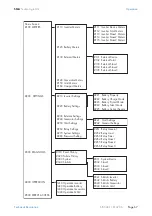SMA
Technologie AG
Activation and Deactivation
Technical Description
SI5048-11:EE4206
Page 63
9.3 Deactivation
To switch off the Sunny Island 5048, proceed as follows:
1.
Set the Sunny Island 5048 to standby mode (see section 9.2 "Stopping" (page
2.
Switch the DC circuit breaker of the Sunny Island 5048 to the "OFF" position.
9.4 Disconnecting the Device from Voltage Sources
1.
Switch off the Sunny Island 5048 (see section 9.3 "Deactivation" (page 63)).
2.
Disconnect the Sunny Island 5048 from the battery.
3.
Then disconnect the Sunny Island 5048 from all voltage sources (switch off power
for AC1 and AC2 and disconnect them both).
4.
Make sure that the Sunny Island 5048 has been disconnected from all voltage
sources.
5.
Wait at least five minutes to let the capacitors discharge and allow the voltage
inside the device to drop to a safe level.
6.
The Sunny Island 5048 is now completely free of voltage and you can open it.
9.5 Reactivating the Device Following Automatic Shutdown
To reactivate the Sunny Island 5048 after it has switched off due to a battery being too
deeply discharged, proceed as follows:
1.
Switch off the DC circuit breaker.
Even in standby mode, the Sunny Island 5048 still requires about 4 W of power
from the battery.
You can only ensure that all internal meter readings/values are saved by using this
switching sequence.
You must wait at least 30 seconds before reactivating the device, otherwise
proper operation of the Sunny Island 5048 cannot be guaranteed.
A complete shutdown indicates that components of the stand-alone grid
have failed or are not working correctly due to incorrect parameter
settings. Check the stand-alone system for possible faults, both before and
after reactivating the system, to avoid a complete shutdown in the future.
Summary of Contents for Sunny Island 5048
Page 22: ...The Sunny Island 5048 SMA Technologie AG Page 22 SI5048 11 EE4206 Technical Description...
Page 26: ...Safety Instructions SMA Technologie AG Page 26 SI5048 11 EE4206 Technical Description...
Page 94: ...Battery Management SMA Technologie AG Page 94 SI5048 11 EE4206 Technical Description...
Page 114: ...Connecting External Sources SMA Technologie AG Page 114 SI5048 11 EE4206 Technical Description...
Page 160: ...Contact SMA Technologie AG Page 160 SI5048 11 EE4206 Technical Description...
Page 169: ...SMA Technologie AG Glossary Technical Description SI5048 11 EE4206 Seite 169...
Page 171: ......