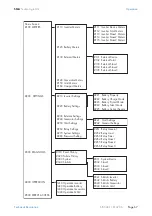SMA
Technologie AG
Operation
Technical Description
SI5048-11:EE4206
Page 73
10.6 Display Messages (Overview)
The display has two lines each with 16 characters. The first line displays the menu
number and the menu name or where applicable, parameter name. The menu name is
supplemented or the added text is displayed (e.g. parameter value) in the lower line,
if required.
The following message is displayed in the Home Screen.
In the upper line, a bar graph displays the total output or charging power.
A character to the right of the graph indicates the load status: Here, "]" stands for
nominal output. If the nominal load is exceeded, the character appears as ">".
The direction of energy flow and the system status are displayed on the left in the lower
line. Here, the symbols stand for the generator side ("generator/grid"), for "battery"
and for load side ("loads/Sunny Boys"). The arrows between the symbols indicate the
direction of energy flow.
The device assignment follows (master or slave, e.g. M1 or S1).
Next to this assignment, the status of the external sources is indicated with the following
symbol meanings:
*
Generator voltage and frequency are within the set limits.
If the password is not valid, the Sunny Island 5048 does
not
switch into the
installer level. In this case, recalculate and re-enter the installer password as
described in this section.
The installer level is switched back to the user level if
•
the Sunny Island 5048 is switched off and on again (see section 9
"Activation and Deactivation" (page 61)),
•
specific parameters are entered (e.g. the "#270.01 AutoStr" parameter)
that cause a restart,
•
an incorrect password is entered and if
•
no keys are pressed for a period of 5 minutes.
[
]
¿¿¿¿¿¿¿¿¿¿¿
À Á Â
M1 * oo!
Output power/charging power
Direction of energy
flow and system status
Status of ext. sources
Device assignment
Relay2 status
Warning
Load status
Relay1 status
Summary of Contents for Sunny Island 5048
Page 22: ...The Sunny Island 5048 SMA Technologie AG Page 22 SI5048 11 EE4206 Technical Description...
Page 26: ...Safety Instructions SMA Technologie AG Page 26 SI5048 11 EE4206 Technical Description...
Page 94: ...Battery Management SMA Technologie AG Page 94 SI5048 11 EE4206 Technical Description...
Page 114: ...Connecting External Sources SMA Technologie AG Page 114 SI5048 11 EE4206 Technical Description...
Page 160: ...Contact SMA Technologie AG Page 160 SI5048 11 EE4206 Technical Description...
Page 169: ...SMA Technologie AG Glossary Technical Description SI5048 11 EE4206 Seite 169...
Page 171: ......