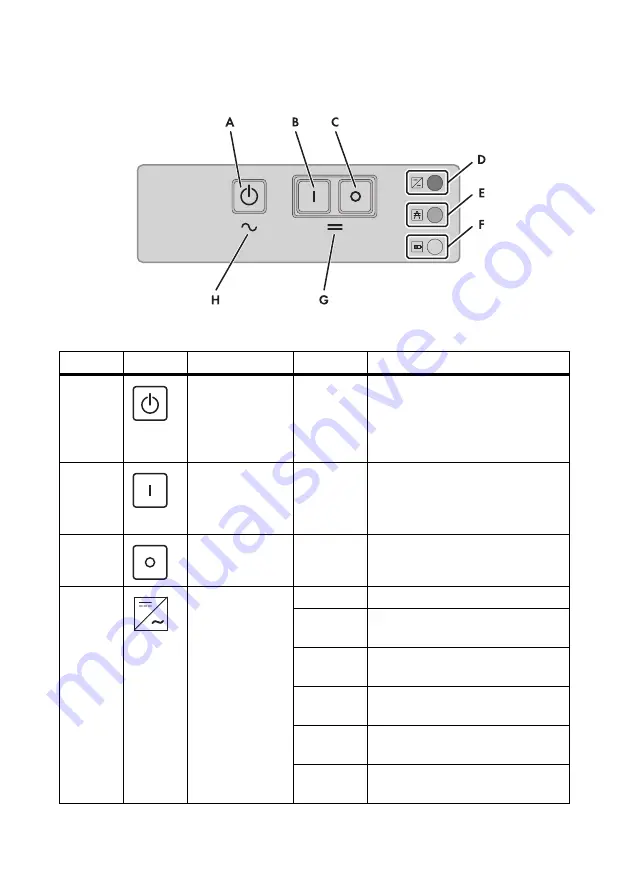
3 Product Description
SMA Solar Technology AG
16
SI80H-BE-BEN120810
Operating Manual
3.3 Off-Grid Inverter Control Panel
Figure 4: Structure of the control panel
Position
Symbol
Designation
Status
Explanation
A
Start-stop button
TSS
‒
Press the start-stop button to start or
stop the off-grid system. In display
messages on the Sunny Remote
Control, the start-stop button is
referred to as
TSS
.
B
Activation button
‒
Pressing the activation button will
switch the off-grid inverter on. After
switching the off-grid inverter on, it will
enter the standby mode.
C
Deactivation
button
‒
Pressing the deactivation button will
switch off the off-grid inverter.
D
Inverter LED
Off
The off-grid inverter is switched off.
Glowing
green
The off-grid inverter is in operation.
Glowing
orange
The off-grid inverter is in standby
mode.
Glowing red The off-grid inverter has switched off
due to an error.
Flashing
quickly*
The off-grid inverter is not configured.
Flashing
slowly**
The off-grid inverter is in sleep mode.
















































