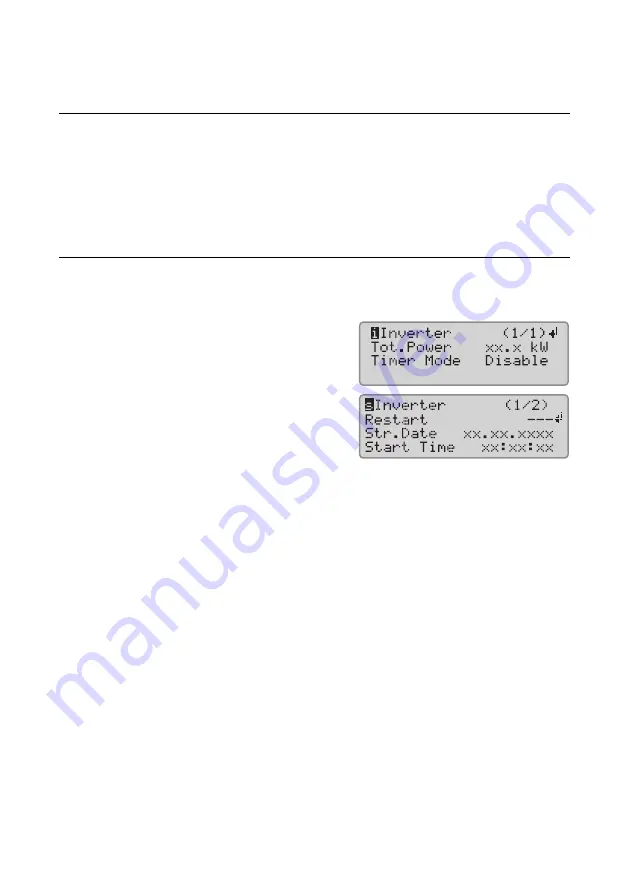
5 Starting and Stopping the Off-Grid System
SMA Solar Technology AG
40
SI80H-BE-BEN120810
Operating Manual
5.6 Setting Time-Controlled Inverter Operation
Requirement:
☐ The Sunny Remote Control must be in user mode (see Section 4.3).
1. Select the
Inverter
display page and press the
button.
☑ The Sunny Remote Control switches to the
Inverter
setting page.
2. Setting time-controlled inverter operation:
• Select the
Start Date
parameter and set it to the required start date.
• Select the
Start Time
parameter and set it to the required start time.
• Select the
Run Time
parameter and set it to the required run time.
• Select the
Repetition
parameter and set it to the required repetition cycle.
3. To activate time-controlled inverter operation, select the
Timed Start
parameter and set it to
Enable
.
☑ Time-controlled inverter operation is activated. If the off-grid inverter has started automatically
under time-control and you stop the off-grid inverter, time-controlled inverter operation is
deactivated automatically.
Example: Setting parameters for time-controlled inverter operation
You want to operate the off-grid inverter in inverter mode every Sunday from 10:00 am to 6:00 pm,
starting Sunday, 8 January 2012. To do so, set the off-grid inverter as follows:
•
Str.Date
: 08.01.2012
•
Start Time
: 10:00:00
•
Run Time
: 08:00:00
•
Repetition
: Weekly
















































