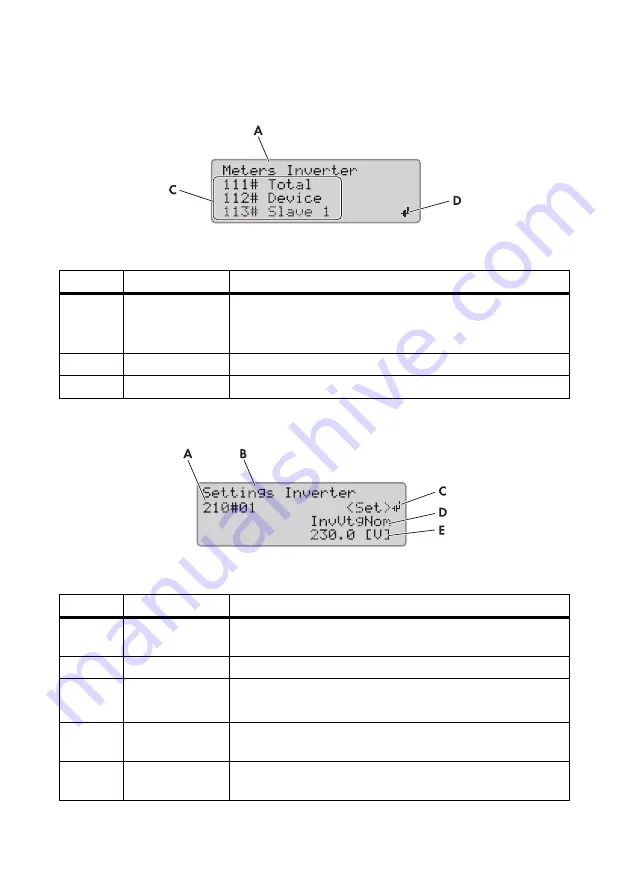
SMA Solar Technology AG
4 Operating the Off-Grid Inverter with Sunny Remote Control
Operating Manual
SI80H-BE-BEN120810
33
4.4.3 Menus in Installer and Expert Mode
Figure 15: Layout of the menu page in installer mode (example)
4.4.4 Parameter Page in Installer and Expert Mode
Figure 16: Layout of the parameter page in installer mode (example)
Position
Designation
Explanation
A
Menu path
The two previously selected menu levels
If you are in the top menu level, the display will show
Installer
in
installer mode and
Expert
in expert mode.
B
Return icon
Return icon for selecting a menu
C
Menu
‒
Position
Designation
Explanation
A
Menu number and
parameter number
‒
B
Menu path
The two previously selected menu levels
C
Return icon
Return icon for setting the parameter
If no return icon is displayed, the parameter cannot be adjusted.
D
Name of the
parameter
‒
E
Value and unit of
the parameter
‒
















































