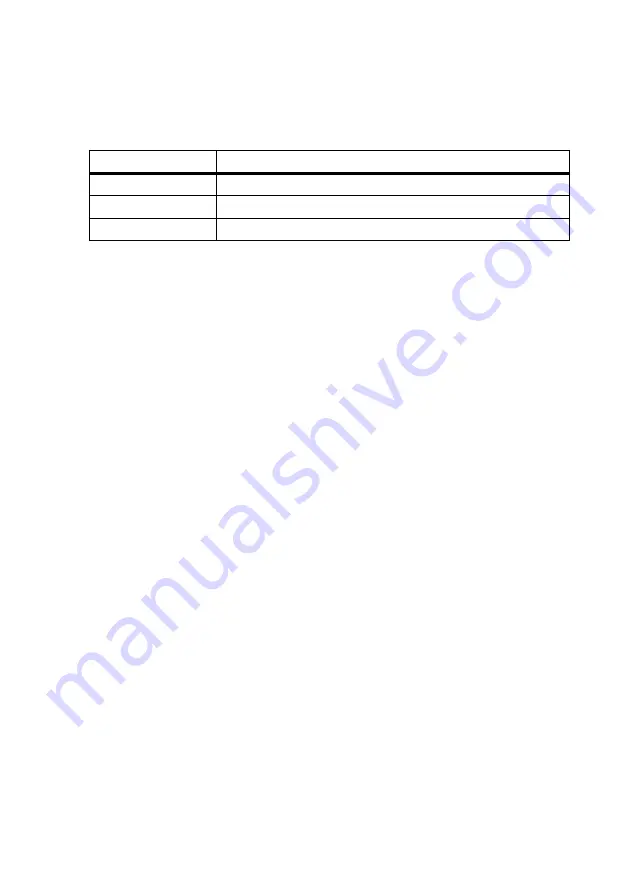
6 Saving Data and Updating Firmware
SMA Solar Technology AG
42
SI80H-BE-BEN120810
Operating Manual
3. Proceed as follows to load a parameter set:
• Switch to expert mode (see Section 4.4.2).
• Select the parameter
550.02 ParaLod
and set the parameter:
6.3 Saving the Event History and Error History
Requirement:
☐ The SD card must be inserted.
1. Switch to installer mode (see Section 4.4.5).
2. To save the event history, select the parameter
550.03 CardFunc
and set it to
StoEvtHis
.
3. To save the error history, select the parameter
550.03 CardFunc
and set it to
StoFailHis
.
6.4 Updating the Firmware
A firmware update will not change any settings of the off-grid inverter. If the firmware update contains
new parameters, the new parameters will be set up with default values.
Requirements:
☐ A computer with Internet connection is required.
☐ The SD card must be readable and writable with a computer.
☐ The Sunny Remote Control must be connected to the master.
1. To save the current parameters, save the parameter set to the SD card:
• Insert an SD card without the new firmware version.
• Save the parameter set to the SD card (see Section 6.2).
• Remove the SD card.
2. Use a computer to download the latest firmware (see www.SMA-Solar.com for the installation
file).
3. Copy the current firmware from the computer to the main directory of the SD card.
4. Stop the off-grid system (see Section 5.3).
5. Insert the SD card into the SD card slot in the Sunny Remote Control.
☑ The Sunny Remote Control updates the firmware and performs a restart. In a cluster, the
slaves are automatically updated by the master.
6. For a Multicluster system, repeat Step 5 for each master.
7. Start the off-grid system (see Section 5.2).
Value
Explanation
Set 1
Loads the settings from the first parameter set
Set 2
Loads the settings from the second parameter set
Factory
Loads the factory settings
















































