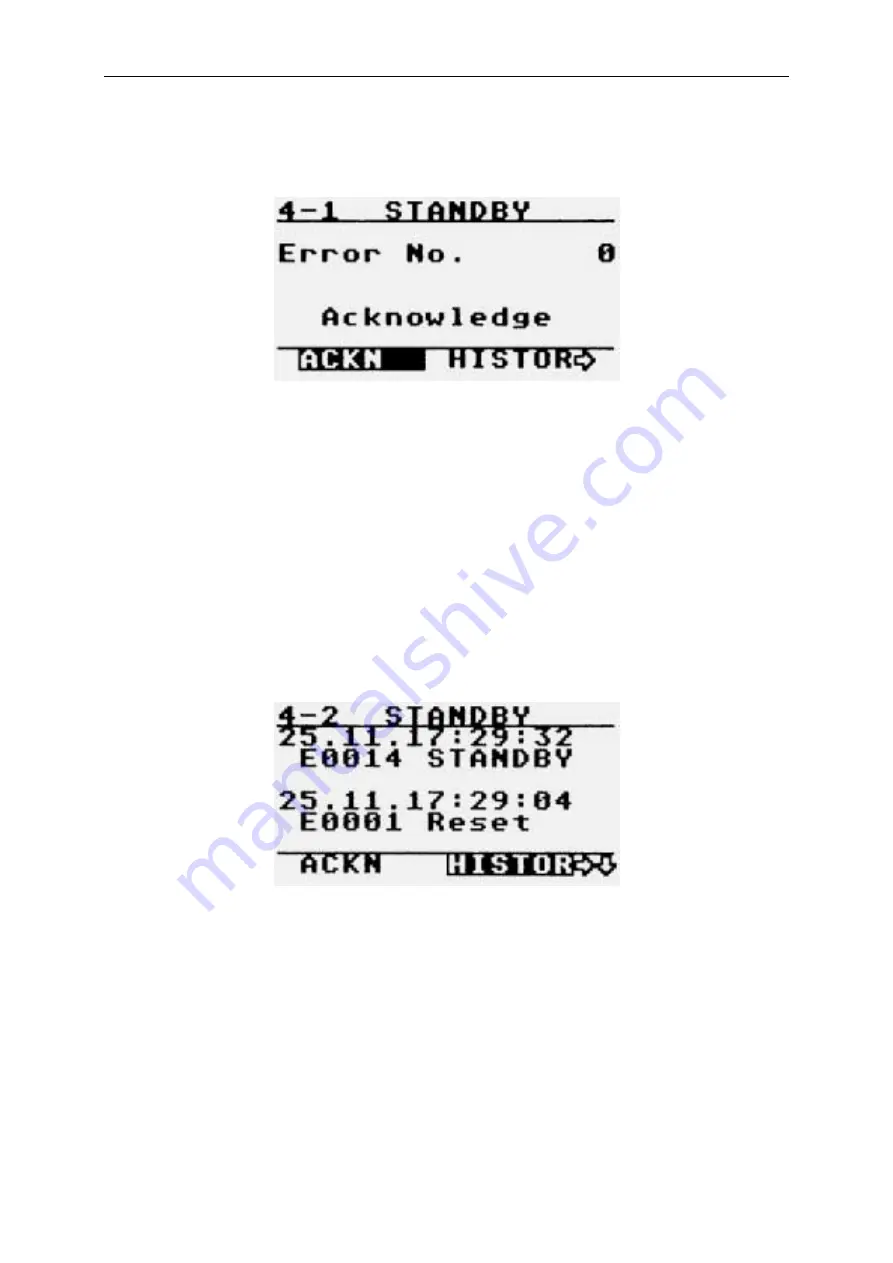
Sunny Island
Installation & Operating Instructions
BWRI33-12:EE
- 108 -
SMA Regelsysteme GmbH
10.1 Menu “ACKN“ (4-1), Error Confirmation
Fig. 10.3: Menu “ACKN“ (4-1)
This menu always shows the last serious error that has occurred. The operator has
to confirm this error state by selecting the menu item “Acknowledge“. If there are
more than one of those error messages they have to be confirmed one after the
other.
10.2 Menu “HISTOR“ (4-2), Overall Protocol
Fig. 10.4: Menu “HISTOR“ (4-2)
This menu comprises a chronological list of all changes of operating states logged
by the Sunny Island (“events“), exceeded limiting values and errors (“errors“,
“alerts“). The date and time of occurrence are logged as well for each of these. A list
of messages available is provided in chapter 17.
















































