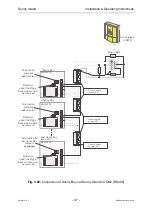Sunny Island
Installation & Operating Instructions
BWRI33-12:EE
- 59 -
SMA Regelsysteme GmbH
After another two seconds you can see the starting menu (see Fig. 5.3). Should your
Sunny Island display a different text, please write it down. Switch the inverter off
again and contact the SMA hotline (see chapter 22).
Fig. 5.3: “INIT” menu (0-0)
While the selection shown in Fig. 5.3 is displayed please do not press a key, simply
wait for approximately 10 seconds.
You can skip the following menu and directly reach the menu branch
“SETUP“ (0-3, see below) by confirming “Restart“ with the [ ENTER ] key
in time.
You will see the following display:
Fig. 5.4: Status / Menu selection “DATA“ (0-1)
By pressing [
(
] twice you reach the “SETUP“ (0-3) menu. After pressing
[ ENTER ] twice you reach the “SETTIM“ (3-1) menu. Set the current date and time
as described in chapter 4.1.4.