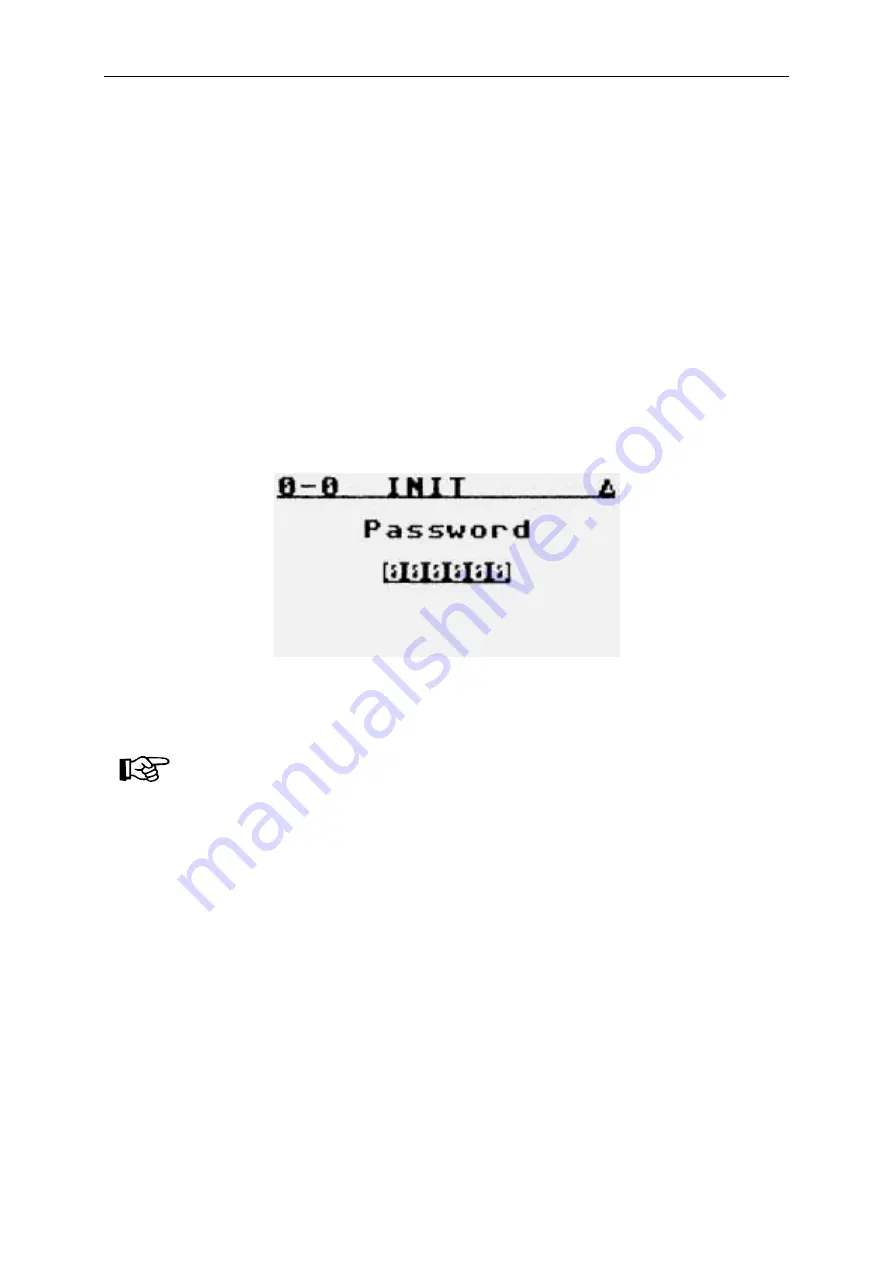
Sunny Island
Installation & Operating Instructions
BWRI33-12:EE
- 66 -
SMA Regelsysteme GmbH
6.2 Configuration after Battery Exchange (“New Battery“)
After the lead-acid battery has been exchanged the Sunny Island has to be reconfig-
ured. To do so select the menu item “New Battery“ in the “INIT“ (0-0) menu. You re-
quire the password for “level: 1“ (installer).
After you have switched on the Sunny Island DC fuse you will reach – as already
known from chapter 5 – the “INIT“ (0-0) menu where you select the menu item “New
Battery“ with the arrow keys and confirm this with [ ENTER ]. Now enter the pass-
word for “level: 1“ (installer).
Fig. 6.2: Display to enter password
In contrast to configuration via “New System“, only those settings that
concern the battery are reset after correctly entering the password.
After entering the password you will reach a menu where selected essential parame-
ters for the exchanged battery have to be set.
















































