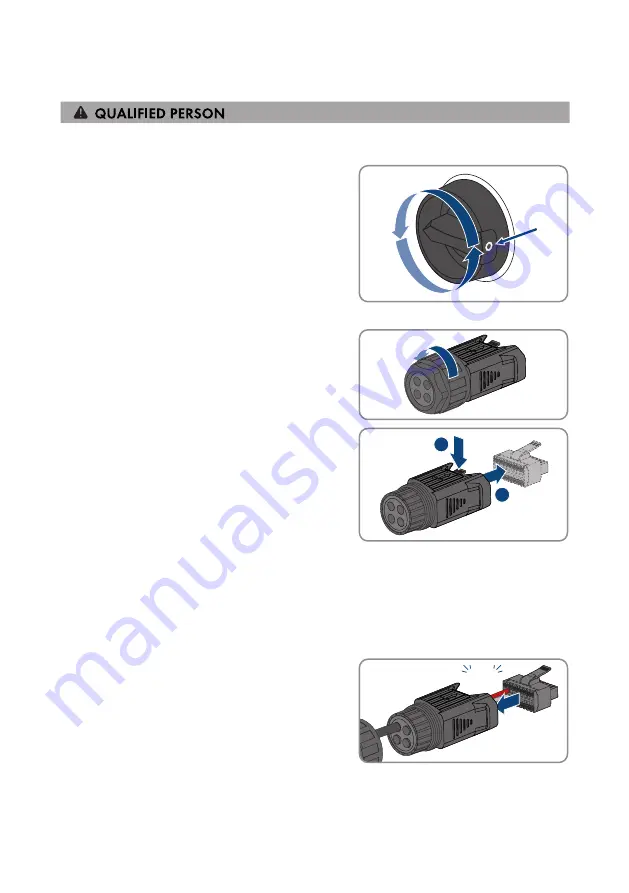
7 Electrical Connection
SMA Solar Technology AG
Operating Manual
STPx0-3SE-40-BE-en-10
49
7.5.2
Connecting the COM Connector
1. Disconnect the AC and backup miniature circuit breaker from all 3 line conductors and secure
against reconnection.
2. Ensure that the DC load-break switch has been
switched off and secured against reconnection.
3. Ensure that the battery is switched off.
4. Unscrew the swivel nut from the threaded sleeve of
the COM connector.
5. Remove the terminal from the threaded sleeve.
1
2
6. Connect the CAN communication cable (see Section 7.5.3, page 50).
7. Connect signal source to digital input (see Section 7.5.4, page 51).
8. Connect the display device or external fan to the multifunction relay (see Section 7.5.5,
9. Ensure that all conductors are plugged into the terminal points tightly by pulling slightly on the
conductors.
10. Insert the terminal into the threaded sleeve. The
terminal must snap audibly into place.
click
Summary of Contents for SUNNY TRIPOWER 10.0 SMART ENERGY
Page 132: ...www SMA Solar com...
















































