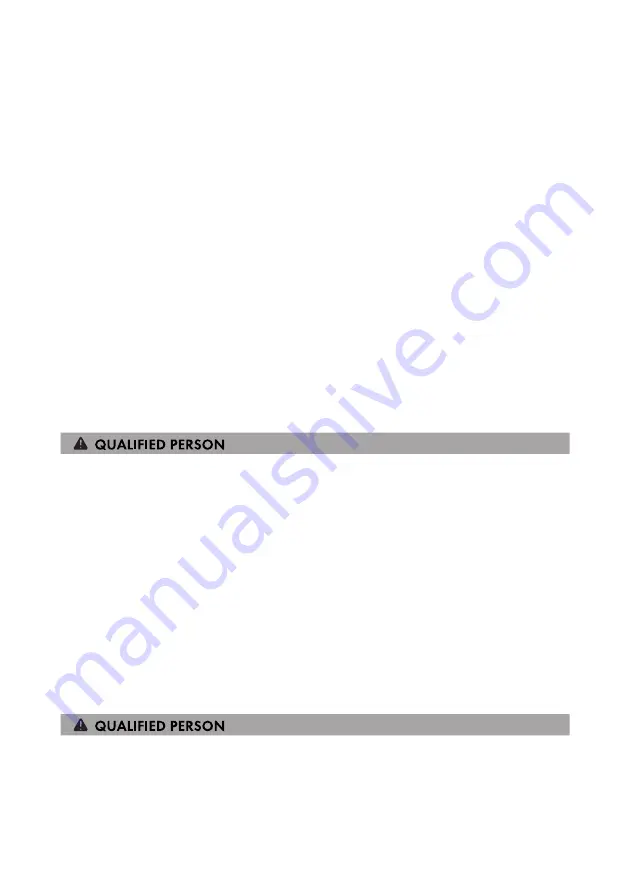
9 Operation
SMA Solar Technology AG
Operating Manual
STPx0-3SE-40-BE-en-10
77
This section describes the basic procedure for changing operating parameters. Always change
operating parameters as described in this section.
Some function-sensitive parameters can only be viewed by qualified persons.
Requirements:
☐ Changes to grid-relevant parameters must be approved by the responsible grid operator.
☐ Modifications of factory-set parameters for the battery configuration must be approved by the
battery manufacturer.
Procedure:
1. Open the user interface (see Section 9.1, page 66).
2. Log into the user interface (see Section 9.2, page 69).
3. Call up the menu
Device parameters
.
4. Click on [
Edit parameters
].
5. Expand the parameter group that contains the parameter which is to be configured.
6. Change the required parameters.
7. Select [
Save all
] to save the changes.
☑ The parameters are set.
9.10 Configuring the Country Data Set
For the product to begin operation, a country data set must be set (for instance via the installation
assistant on the user interface of the product, or via a communication product). As long as no
country data set is set, operation of the product will remain stopped. This state is signaled by the
green and red LEDs flashing simultaneously. Once configuration of the product is completed, the
product will start operating automatically.
The country data set provides basic standardized settings. The specific requirements of the grid
operator must be checked and set by the qualified person at hand.
The basic procedure for changing operating parameters is explained in another section (see
Section 9.9, page 76).
Procedure:
• In the parameter group
Grid monitoring > Grid monitoring
select the parameter
Set
country standard
and set the required country data set.
9.11 Configuring the Active Power Mode
Starting the installation assistant
1. Open the user interface (see Section 9.1, page 66).
2. Log in as
Installer
.
3. Start the installation assistant (see Section 9.6, page 74).
Summary of Contents for SUNNY TRIPOWER 10.0 SMART ENERGY
Page 132: ...www SMA Solar com...
















































