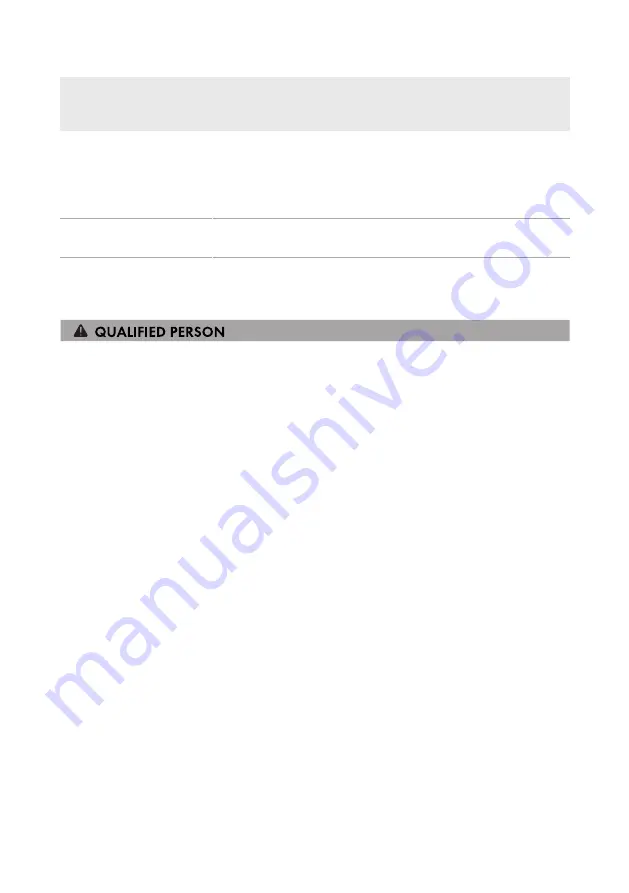
9 Operation
SMA Solar Technology AG
Operating Manual
STPx0-3SE-40-BE-en-10
80
Operating mode of multi-
function relay (Mlt.Op-
Mode)
Description
Fan control (FanCtl)
The multifunction relay controls an external fan, depending on the
temperature of the inverter. If the temperature of the inverter rises
above a limiting value defined by SMA, the fan starts automatically.
If the temperature falls below the limiting value, the fan is switched
off again.
Fault indication (FltInd)
The multifunction relay controls a display device (e.g. a warning
light) which signals an error of the inverter.
9.14 Changing the Operating Mode of the Multifunction
Relay
The multifunction relay is set to
OFF
by default. If you decide to use an available operating mode
(see Section 9.13, page 79) and have established the correct electrical connection for this
operating mode and the associated connection variant, you will have to change the operating
mode of the multifunction relay and make other settings, if necessary.
The basic procedure for changing operating parameters is explained in another section (see
Section 9.9, page 76).
Procedure:
1. Call up the menu
Device parameters
.
2. Click on [
Edit parameters
].
3. In the parameter group
Device > Multifunction relay > Operating mode
select the
parameter
Operating mode of multifunction relay
or
Mlt.OpMode
and set the desired
operating mode.
4. Select [
Save all
] to save the changes.
9.15 Configuring the Battery-Backup System
The battery-backup operation mode is deactivated by default. To supply connected battery-backup
appliances in the event of a power outage, the battery-backup operation mode must be activated.
In addition, it is possible to set what proportion of the battery charge is to be retained for battery-
backup operation.
The basic procedure for changing operating parameters is explained in another section (see
Section 9.9, page 76).
Summary of Contents for SUNNY TRIPOWER 10.0 SMART ENERGY
Page 132: ...www SMA Solar com...
















































