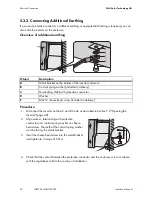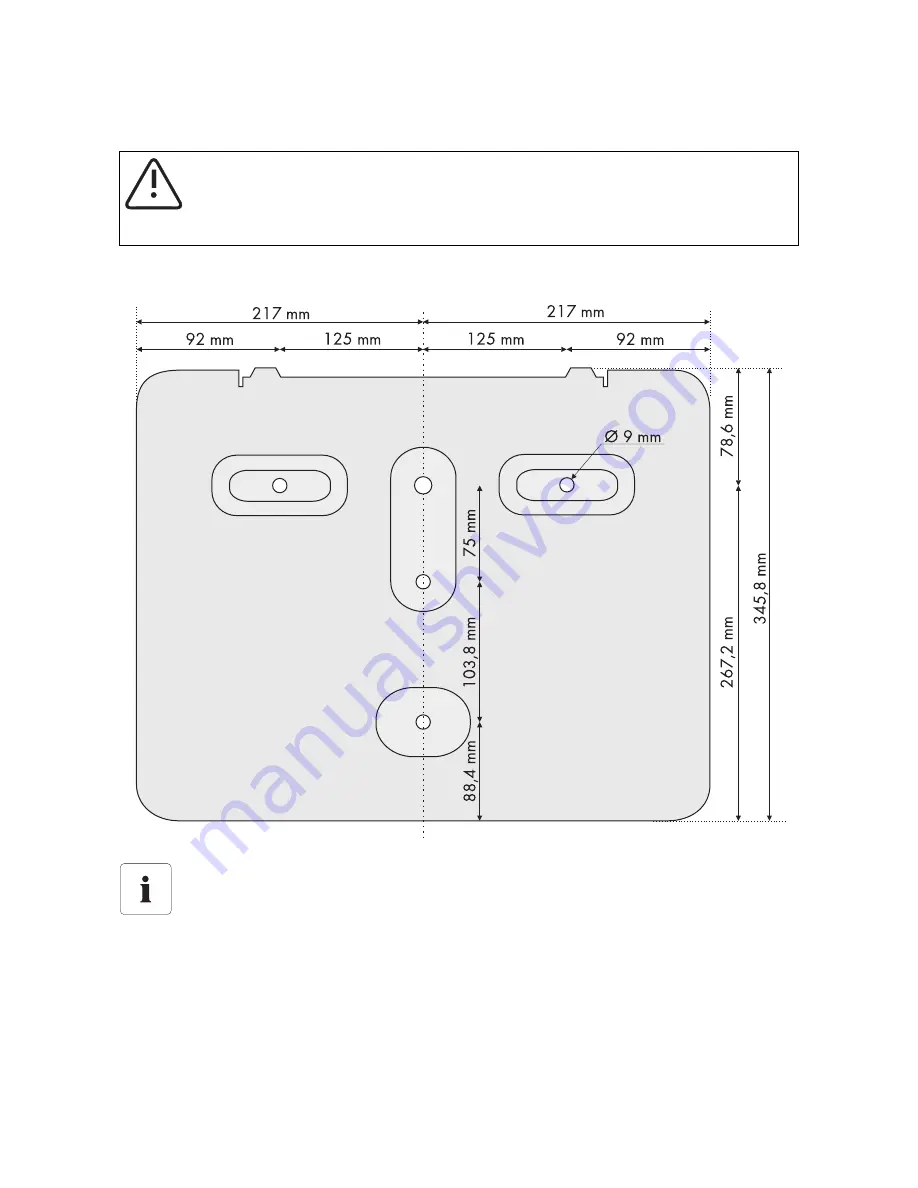
Assembly
SMA Solar Technology AG
18
WB33-38-IA-IEN120940
Installation Manual
4.3 Mounting the Inverter using the Wall Mounting Bracket
1. Use the wall mounting bracket as a drilling template and mark the positions of the drill holes.
2. Use filler-plugs to fill any unused holes in the wall mounting bracket. Insert the filler-plugs into
the wall mounting bracket from the outside (the side that will later be placed against the wall).
CAUTION!
Risk of injury due to the heavy weight of the inverter.
• Bear in mind that the inverter weighs approx. 38 kg
Mounting material
When mounting the wall mounting bracket, use fastening material suitable for the mounting
surface.