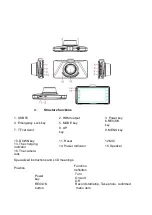Date/time: YY/MM/DD MM/DD/YY DD/MM/YY
License plate: on/off number of the license plate number:0-10
Auto power off: off/1minute/3minutes/5minutes
Beep sounds: off/on
Language: Chinese Traditional, simplified Chinese, English, Japanese,
Russian, German, French
Frequency
:
50Hz/60Hz
Screen saver: off/30seconds/1minute/2minutes
Format: SD car
Default setting: Cancel/OK
Version
:
Notices for USB options
If the USB equipment or camera function cannot be recognized, please remove the
USB reinstall it again.
Specify instruction:
1.open
“my computer”,
2.right-click to choose
“properties”,
3.click- the
“equipment administrator” in the hardware box,
4.remove the
“USB MASS STORAGE”,
5.connect the machine again and select mass storage.
After all above steps, machine system will restart automatically and can
recognize the USB equipment or perform camera function regularly.