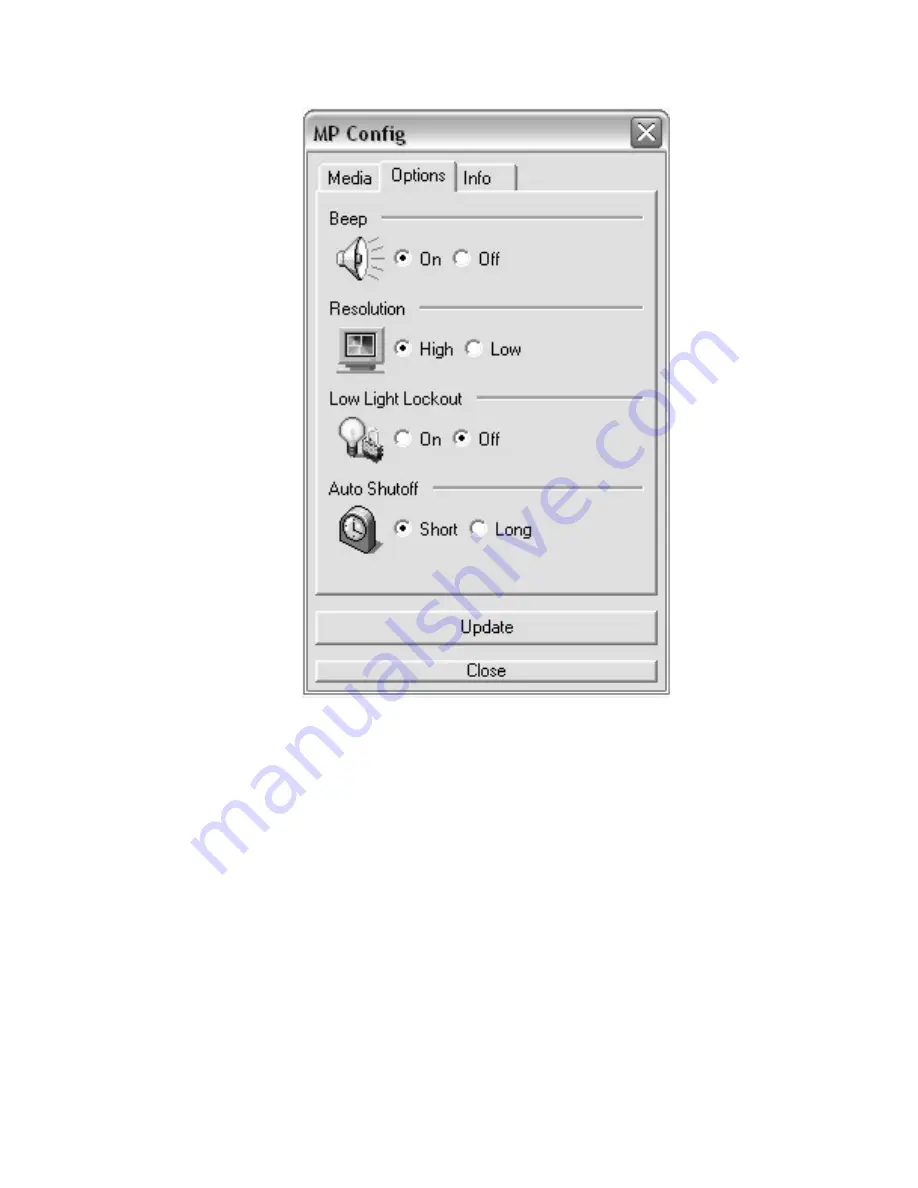
User Manual: 1.3-Megapixel Digital Camera
Page 38
•
The Options tab shows the current camera settings. From this menu you can:
o
Turn On/Off the camera beep
o
Set the Resolution
High = 1280 x 1024 pixels
Low = 640 x 480 pixels
o
Enable/Disable Low Light Lockout (for explanation of this function, see
Low
light lockout
in Section 3).
o
Set the Auto Shutoff time
Short: times out after 30 seconds of inactivity
Long: times out after 60 seconds of inactivity
•
To make these changes effective, click the Update button.














































