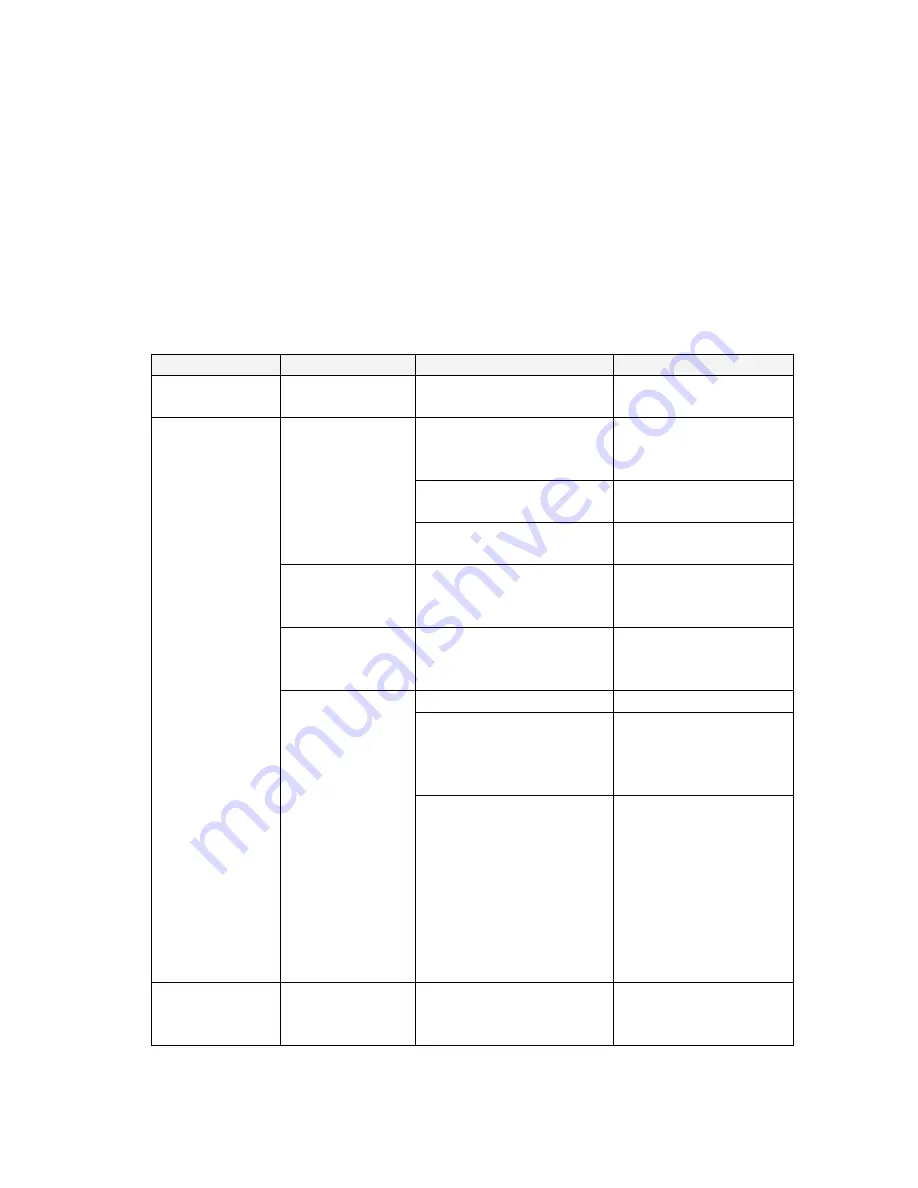
User Manual: 1.3-Megapixel Digital Camera
Page 46
7.
Go to Last Image – Advances the slide show to the last image.
8.
Start Slide Show – Begins playing all the images as a slide show.
9.
Stop Slide Show – Stops the slide show.
10.
Faster Slide Show – Increases the speed of slide show by decreasing the display time
of each image. The time increment is changed by 1 second with each click.
11.
Slower Slide Show – Reduces the speed of the slide show by increasing the display
time of each image. The time increment is changed by 1 second with each click.
6 Troubleshooting
(Digital
Camera)
Problem
Symptom
Likely Cause
Solution
No power
Camera will not
turn on
Battery power has been
depleted
Recharge the internal
battery (Section 8)
The camera or subject
was moving when the
shot was taken
Hold the camera
firmly
The subject is too close
Move away from the
subject
Image appears
blurred or dark
The lens is dirty
Clean the lens with a
soft cloth
Flash does not
go off as
expected
Flash has not finished
charging
Wait until the flash
icon stops flashing
Camera will not
focus
Subject is not in the
center of the Lens
Viewfinder
Move the subject to
the center of the Lens
Viewfinder
Camera is not turned on Turn on the camera
No space on the SD card
/ internal memory
Delete unwanted files
(Section 8) or insert a
new SD card (Section
8)
Picture-taking
Cannot take
pictures when
the shutter
button is
pressed
The camera has
timed out
Turn the camera on by
pressing either the
“sound” or
“resolution” button.
To change length of
time before the
camera times out, see
Configuring the
camera
(Section 8)
PC Connection PC does not
recognize the
camera
Check the USB cable
connection
Make sure both ends
of the USB cable are
connected






































