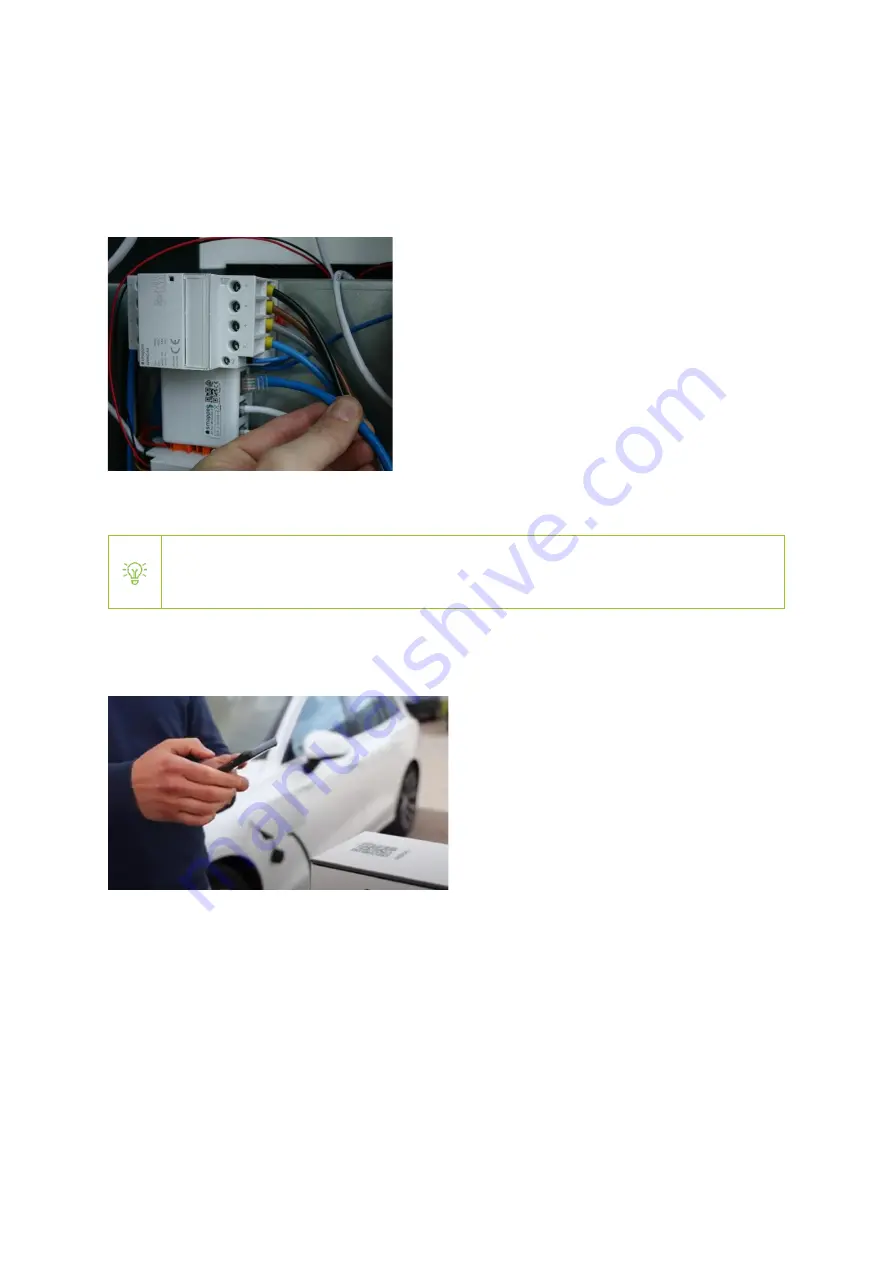
Smappee EV Base
–
Installation manual - English
20
Internet connectivity
An Ethernet cable is used for internet connection, mount the Ethernet cable in the Smappee
Connect. Cut the Ethernet cable to the appropriate length and mount an RJ45 connector (not
supplied).
Fix the QR codes
This section is only relevant if the EV Base
will be used with ‘Scan and Charge’ as a way of
charging. If you
won’t use this method,
please continue to the next section.
The two supplied QR codes need to be put on top of the Smappee EV Base. Fix the QR code near the
corresponding connector to make sure the driver scans the correct QR code.
Switching on the EV Base
a.
Check all connections are secure and power-up both power supplies of the EV base.
b.
Check the status LEDs:
o
Charging controllers: green flashing light (1 x per 3 seconds)
o
RCM: continuous green light
o
Smappee Connect: blue flashing
o
MID meters: Display is lighting up









































