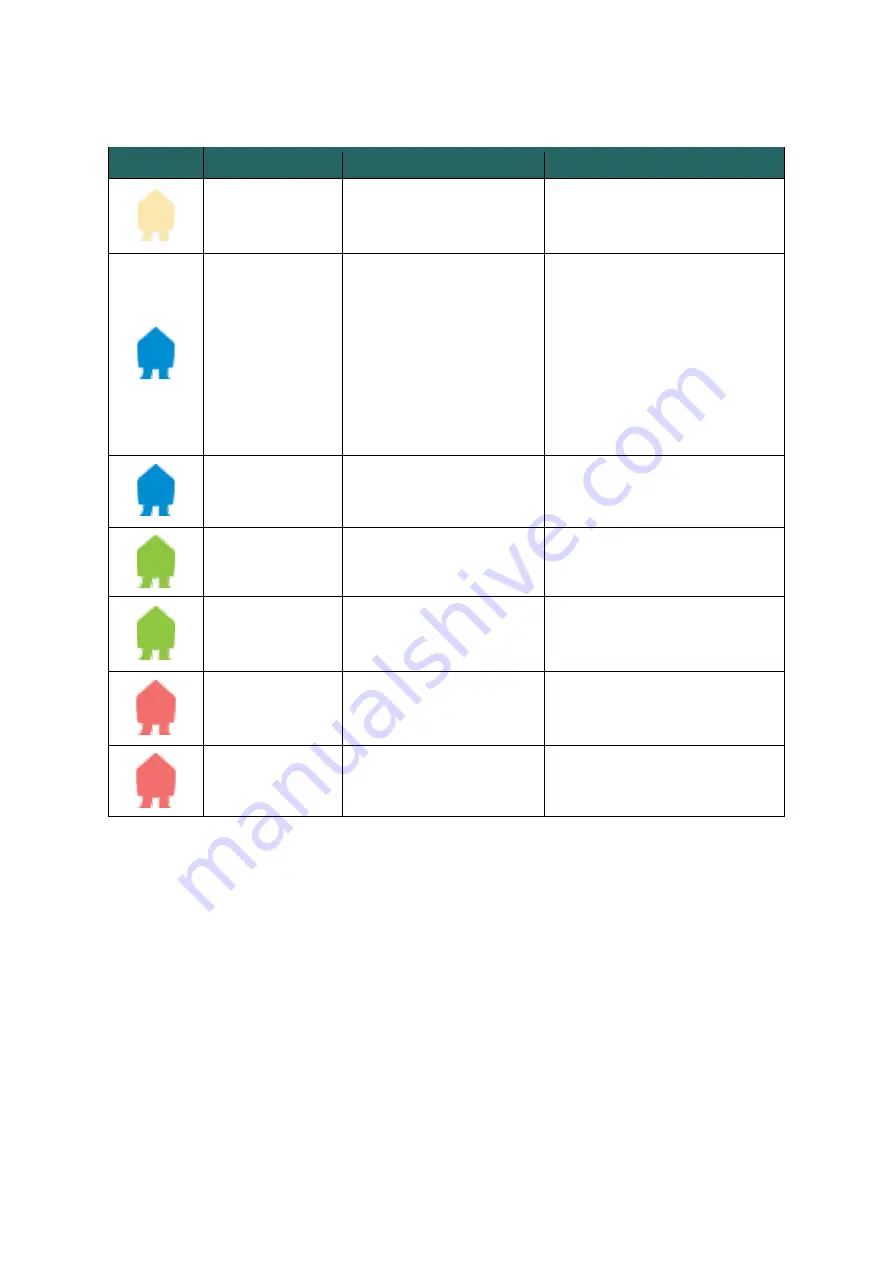
Smappee EV Base
–
Installation manual - English
27
LED status
LED colour
LED status
Meaning
Action of the user
White continuous The Smappee EV Base is
available.
Connect your EV with the
Smappee EV Base.
Blue continuous
Your EV is connected with
the Smappee EV Base, but
is not yet charging.
•
If using an RFID, scan your
charge card and wait until the
LED turns flashing blue.
•
If using QR codes, scan the QR
code and wait until the LED is
green pulsing.
•
If no authorisation is required,
wait until the LED becomes
green pulsing.
Blue flashing
Your RFID card is being
verified.
Wait until the LED is green
pulsing.
Green pulsing
The Smappee EV Base is
charging your EV.
Your EV is being charged.
Green continuous The EV is now fully
charged.
Disconnect the cable and put it
back in its socket of the Smappee
EV Base.
Red continuous
The Smappee EV Base is
unavailable.
Check the manual or contact
your supplier for more info and
further steps.
Red flashing
Your charge card is not
authorised.
Contact your charge card
supplier.


































