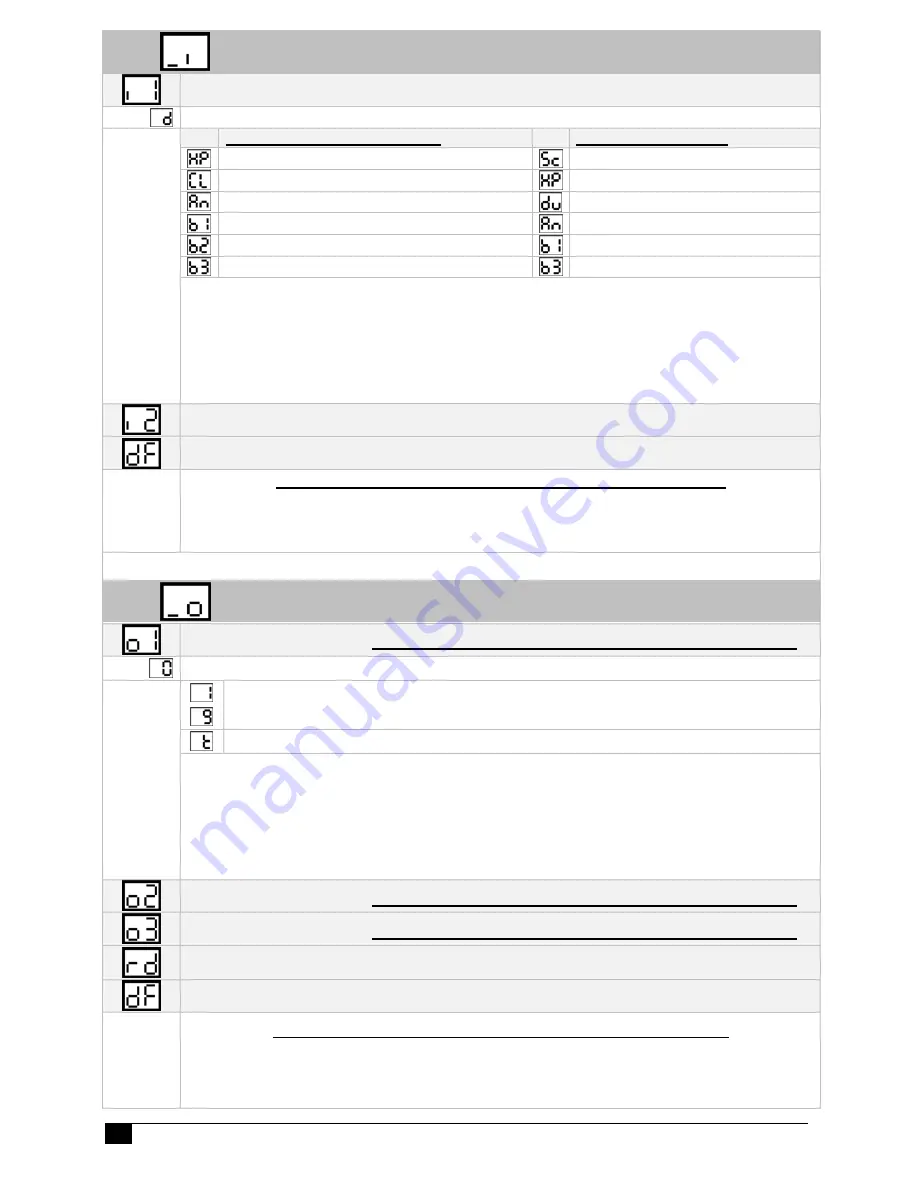
Medi-Minder Installation Manual Rev1.11
11
6.2.6
HARDWIRED INPUTS Programming Options
Input 1 (Reports to Channel 5)
Disabled - N/O (Common and Inputs)
Ademco & British DTMF Versions:
Contact ID Version only:
Help – Initiates Call when Closed
Security – Initiates Panic (120)
Call – Initiates Emergency when Closed
Medical – Initiates Delay Panic (100)
Answer “An” – Answer the Phone Call
Duress – Initiates Silent Panic (121)
Door Bell 1 – Door Bell Tune 1
Answer – Initiates Delay Panic (120)
Door Bell 2 – Door Bell Tune 2
Door Bell 1 – Door Bell Tune 1
Door Bell 3 – Door Bell Tune 3
Door Bell 3 – Door Bell Tune 3
1.
“
_i
” is displayed. Press the HELP Button on the unit.
2.
“
i1
” is displayed. Press the HELP Button again to view programmed option.
3.
“
d
” is displayed. Pressing the HELP Button to step through
d, HP, CL, An, b1, b2
and
b3
Options.
4.
To store an option selected, press the CANCEL and HELP Buttons at the same time. The unit will beep
twice while flashing the display to acknowledge that the option has been selected.
5.
Press the CANCEL Button to move to the next Program Option.
Input 2 (Reports to Channel 6)
Default Values
– Sets all the Inputs Programming Options to Default Values
Warning! This will Sets all Inputs Programming Options to Default Values
1.
“
dF
” is displayed. Press the CANCEL and HELP Buttons at the same time and the unit will beeps three
times to indicate that ALL Inputs (Inputs i1 to i2) have been Disabled.
2.
Press the CANCEL Button to move to the next Program Option.
6.2.7
AUXILIARY OUTPUTS Programming Options
Auxiliary Output 1 - (Open Collector Output to Ground when Activated)
OFF (Output Disabled)
Enabled Output for 1 to 9 minutes & if Alarm Restored then Output is switched Off.
Toggles Output On when in Alarm & if Alarm Cancelled/Restored then Output is switched Off.
1.
“
_o
” is displayed. Press the HELP Button on the unit.
2.
“
o1
” is displayed. Press the HELP Button again to view programmed option.
3.
“
0
” is displayed. Pressing the HELP Button to step through the digits
0, 1, 2, 3, 4, 5, 6, 7, 8, 9
and
t
.
4.
To store an option selected, press the CANCEL and HELP Buttons at the same time. The unit will beep
twice while flashing the display to acknowledge that the option has been selected.
5.
Press the CANCEL Button to move to the next Program Option.
Auxiliary Output 2 - (Open Collector Output to Ground when Activated)
Auxiliary Output 3 - (Open Collector Output to Ground when Activated)
Radio Programming (Default O = OFF)
Default Values –
Sets all Output Programming Options to Default Values
Warning! This will Sets all Output Programming Options to Default Values
1.
“
dF
” is displayed. Press the CANCEL and HELP Buttons at the same time and the unit will beeps three
times to indicate that ALL Outputs (Outputs o1 to o3) have been Disabled.
2.
Press the CANCEL Button to move to the next Program Option.













































