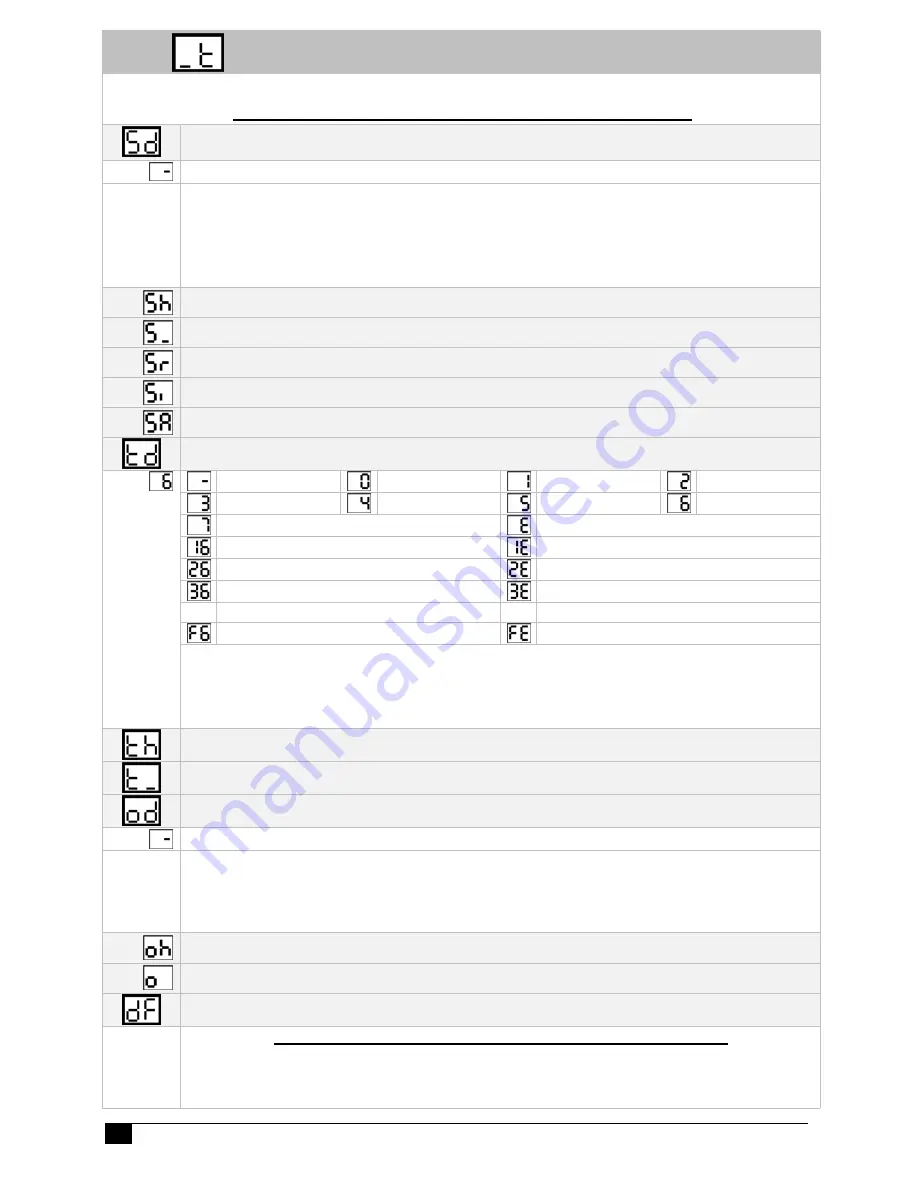
Medi-Minder Installation Manual Rev1.11
19
6.2.12
TIMERS Programming Options
Note: The easiest way to program the TIMERS Programming Options is to use the
SmartLink Up/Download Programmer Software (MediMinder)
System Day Announces “Your System is due for testing....”
Disabled
1. “
_t
” is displayed. Press the HELP Button.
2. “
Sd
” is displayed. Pressing the HELP Button again to step through
-, 0, to 9, A, ........
and
FE
3. To store an option selected, press the CANCEL and HELP Buttons at the same time. The unit will beep
twice while flashing the display to acknowledge that the option has been selected.
4. Press the CANCEL Button to move to the next Program Option.
System Hour - 0 to 24 Hour (Default 0 = Disabled)
System Minute - 0 to 60 Minutes (Default 0 = Disabled)
System Repeat - 0 to 10 Repeats (Default 3 = 3 Repeats)
System Interval - 0 to 255 Seconds (Default 30 = 30 Seconds)
System Away Mode (Default d = Disabled)
Test Call Day (Default 6 = Sunday, Every Week @ 1:00am)
Disabled
Monday
Tuesday
Wednesday
Thursday
Friday
Saturday
Sunday
Everyday
Sunday, Every 2 Weeks
Sunday, Every 3 Weeks
Sunday, Every 4 Weeks
Sunday, Every 5 Weeks
Sunday, Every 6 Weeks
Sunday, Every 7 Weeks
Sunday, Every 8 Weeks
▼
▼
▼
▼
▼
▼
▼
▼
▼
▼
Sunday, Every 31 Weeks
Sunday, Every 32 Weeks
1. “
td
” is displayed. Pressing the HELP Button again to step through
0, to 9, A, ........
and
FE
2. To store an option selected, press the CANCEL and HELP Buttons at the same time. The unit will beep
twice while flashing the display to acknowledge that the option has been selected.
3. Press the CANCEL Button to move to the next Program Option.
Test Call Hour - 0 to 24 Hour (Default 1 = 1:00 am)
Test Call Minute - 0 to 60 Minutes (Default 0 = 0 Minute)
Overdue Day (Displays and Beeps for 10 Minutes)
Disabled
1. “
od
” is displayed. Pressing the HELP Button again to step through
-, 0, to 9, A, ........
and
FE
2. To store an option selected, press the CANCEL and HELP Buttons at the same time. The unit will beep
twice while flashing the display to acknowledge that the option has been selected.
3. Press the CANCEL Button to move to the next Program Option.
Overdue Hour - 0 to 24 Hour (Default 0 = Disabled)
Overdue Minute - 0 to 60 Minutes (Default 0 = 0 Minute)
Default Values –
Sets all Timers Programming Options to Default Values
Warning! This will Sets all Timers Programming Options to Default Values
1.
“
dF
” is displayed. Press the CANCEL and HELP Buttons at the same time and the unit will beeps three
times to indicate that ALL System Programming Options have been defaulted.
2.
Press the CANCEL Button to move to the next Program Option.











































