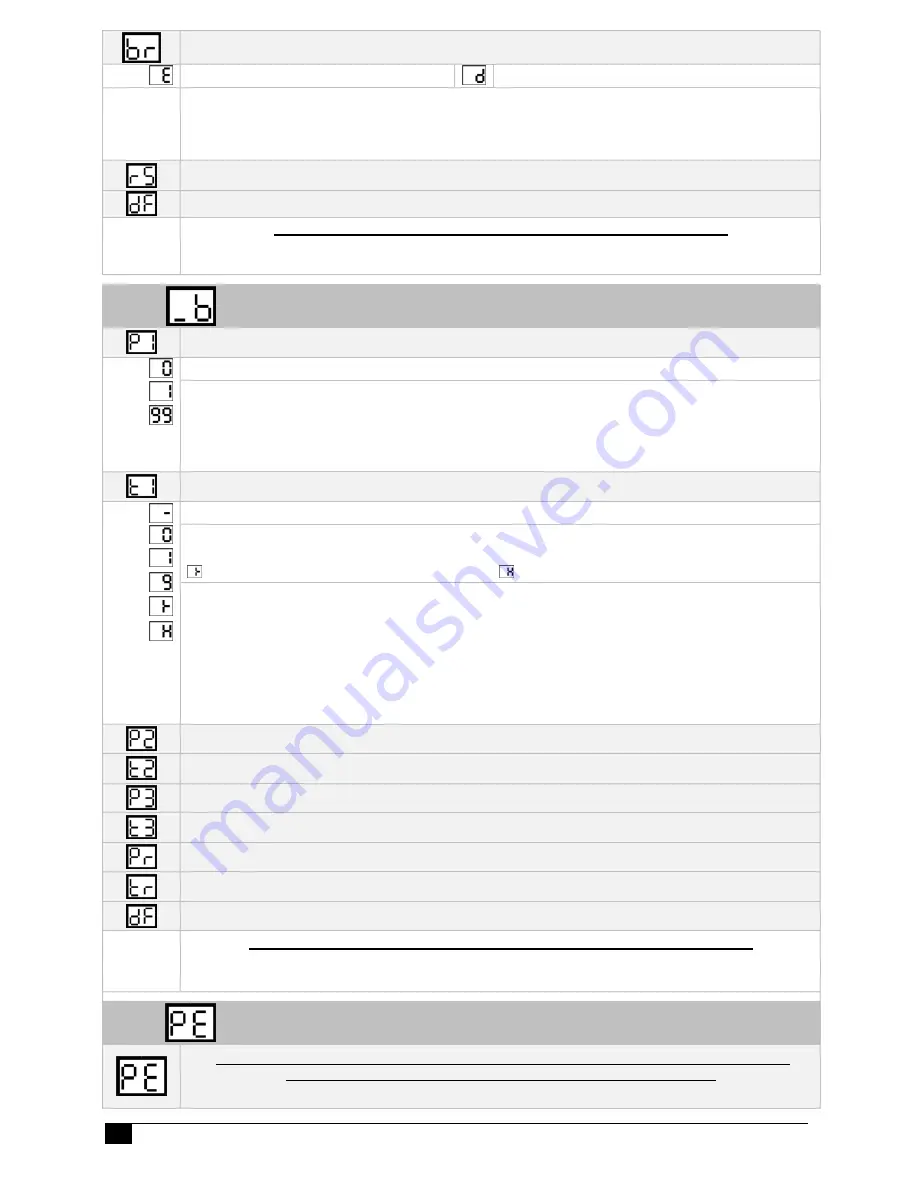
Medi-Minder Installation Manual Rev1.11
21
Low Battery Radio (Pendants & Detectors) Reporting
Enabled - Reports Low Battery
Disabled - No Low Battery Reporting.
1.
“
br
” is displayed. Press the HELP to view programmed option. “
E
” is displayed.
2.
Pressing HELP Button again toggles between “
E
” Disabled and “
d
” Enabled.
3.
To store an option selected, press CANCEL and HELP Buttons at the same time. The unit will beep twice
while flashing the display to acknowledge that the option has been selected. Press the CANCEL Button.
RS232 Tx Type (Default 2 = ADSL) Refer SmartLink
Default Values –
Sets all Report Programming Options to Default Values
Warning! This will Sets all Report Programming Options to Default Values
1.
“
dF
” is displayed. Press the CANCEL and HELP Buttons at the same time and the unit will beeps three
times to indicate that ALL Report Programming Options have been defaulted.
6.2.14
DOOR BELL TUNES Programming Options
Door Bell 1 Note Time (Default = 50)
Disabled and 1 to 99 (duration of a typical note in 10msec intervals)
1.
“
_b
” is displayed. Press the HELP Button. “
P1
” is displayed. Press the HELP Button to view option.
2.
“
50
” is displayed. Pressing the HELP Button again to step through the digits (
0, 1
to
99
). Press the
CANCEL and HELP Buttons at the same time to store each digit. The unit will beep twice and display the
next digit to be programmed. Repeat this process until all digits are programmed.
3.
Press the CANCEL Button to move to the next Program Option.
Door Bell 1 Tune (Default = 75629026759)
Programmed as the first digit will delete the tune. (Note: up to 50 Digits maximum)
0 = Pause
1 = C4 (Middle C)
2 = D4
3 = E4
4 = F4
5 = G4
6 = A5
7 = B5
8 = Halves the duration of the previous tune.
9 = Doubles the duration of the previous tune.
= The tune is scaled up by an octave.
= Sharp
1.
“
t1
” is displayed. Press the HELP Button to view programmed tunes. The programmed tunes will sound
and flash on status display.
2.
Pressing the HELP Button again to step through the digits (
-. 1, 2, 3, 4, 5, 6, 7, 8, 9.0, *
and
H
). Press the
CANCEL and HELP Buttons at the same time to store each digit. The unit will beep twice and display the
next digit to be programmed. Repeat this process until all digits are programmed.
3.
Press CANCEL Button to display the programmed tunes. The unit will flash on status display for each
digit and beep twice at the end of the programmed tunes stored.
4.
Press the CANCEL Button to move to the next Program Option.
Door Bell 2 Note Time (Default = 40)
Door Bell 2 Tune (Default = 39199039199)
Door Bell 3 Note Time (Default = 40)
Door Bell 3 Tune (Default = 593919905939199)
Incoming Ring Note Time (Default = 0)
Incoming Ring Tune (Default = 00000707)
Default Values –
Sets all Door Bell Tune Programming Options to Default Values.
Warning! This will Sets all Door Bell Tune Programming Options to Default Values
1.
“
dF
” is displayed. Press the CANCEL and HELP Buttons at the same time and the unit will beeps three
times to indicate that ALL Door Bell Tune Programming Options have been defaulted.
6.2.15
EXIT PROGRAM MODE
NB: To Exit Program Mode - Client Account Number “CA” and Phone Number “n1” must be
programmed/entered for the Medi-Minder Unit to Exit Program Mode.
“
PE
” is displayed. Press the HELP Button on the unit and the unit Annunciate “
unit disarmed
”









































