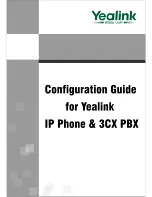Medi-Minder Installation Manual Rev1.11
23
9 . C e l l u l a r Si g n a l Q u a l i t y
Note: Medi-Minder 3G VERSION ONLY
To Check the Signal Quality/Strength:
While the Medi-Minder 3G unit is in Normal/Operation Mode,
Press the CANCEL Green Button and the Signal Strength Displays/Flashes for 2 Seconds.
to
The Medi-Minder 3G unit Displays/Flashes the Signal Quality from 0 to 9
0 = Weakest Signal
5 = Average Signal
9 = Strongest Signal
The Medi-Minder 3G unit Updates the Signal Quality/Strength Every Minute.
1 0 . C e l l u l a r U D P / S e r v e r
Note: Medi-Minder 3G VERSION ONLY
The Medi-Minder 3G unit has an internal GPRS/GSM Module to perform Network Reporting.
This reporting is used to transmit alarm reporting messages from a subscriber’s site to a Data Monitoring Centre
via a mobile data network and internet.
The alarm reporting messages has packeted into ARMOR IP REPORTING PROTOCOL format, and use the
UDP/IP internet protocol to transmit the alarm reporting message to a Data Monitoring Centre by specified
Host/Server IP address and Port Number.
[ntwI]
Network Initiating
[ntw0]
Network Opening
[prt0]
Port Opening
[cnct]
UDP Connection
[rpt]
Reporting
[rsp]
Acknowledge Response
[ntwC]
Closes a Port on the Cellular Network
[ntwc]
Closes Connection with the Cellular Network