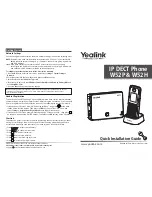Medi-Minder Installation Manual Rev1.11
25
13 . D i a l l e r R e p o r t i n g F o r m a t
13.1 ADEMCO High Speed Extended Reporting
This reporting is used to transmit alarms from a subscriber’s site to a Monitoring Centre via the telephone.
The transmission is done using DTMF tones. 14 digits are sent to report an alarm. The format is as follows:
SSSS QQQQQQQQ Q E
SSSS
4 digit subscriber ID (Client Account Number).
Q
Event qualifier (9 Channels).
Channels 1-8 indicate the status of the 8 reporting channels.
Each channel may have the following values:
1 - New alarm
3 - Restore
5 - Normal
6 - Previously reported event
Channel 9 indicates the type of event.
Channel 9 may have the following values:
1 - Extra Alarms
5 - Zone Trouble
6 - System Alarms
7 - Zone Alarm
9 - Test
Therefore, Channel 9 determines what channels 1-8 mean.
E
Error check
Alarms sent with “CL” CALL OPTION AVAILABLE ON KEYS DISABLED. (V2.0 – V2.2 Only)
CH 9
1*
5
6
7
9
CH 1
DET1
LOW BATT P1
AC POWER
HELP P 1
none
CH 2
DET2
LOW BATT P2
LOW BATT
HELP P 2
none
CH 3
DET3
LOW BATT P3
none
HELP P 3
none
CH 4
DET4
LOW BATT P4
none
HELP P 4
none
CH 5
DET5/IN1
LOW BATT P5
none
HELP P 5
none
CH 6
DET6/IN2
LOW BATT P6
none
HELP P 6
none
CH 7
DET7/ IN3/ INACTIV
LOW BATT P7
none
HELP P 7
none
CH 8
DET8/IN4
LOW BATT P8
none
HELP P 8
none
*Note: The Medi-Minder unit HELP will be on the channel programmed in the System “S_” Main Menu Option and the
Medi-Minder unit Help (Red) Button Reporting Channel “HE” option.
Alarms sent with “CL” CALL OPTION AVAILABLE ON KEYS ENABLED. (V2.0 – 2.2 Only)
CH 9
1*
5
6
7
9
CH 1
DET1/HELP P1
LOW BATT P1
AC POWER
CALL P 1
none
CH 2
DET2/HELP P2
LOW BATT P2
LOW BATT
CALL P 2
none
CH 3
DET2/HELP P3
LOW BATT P3
none
CALL P 3
none
CH 4
DET4/HELP P4
LOW BATT P4
none
CALL P 4
none
CH 5
DET5/HELP P5 / IN1
LOW BATT P5
none
CALL P 5
none
CH 6
DET6/HELP P6 / IN2
LOW BATT P6
none
CALL P 6
none
CH 7
DET7/HELP P6/IN3/INACTIV
LOW BATT P7
none
CALL P 7
none
CH 8
DET8/HELP P8 / IN4
LOW BATT P8
none
CALL P 8
none
*Note: Depending upon the program option in the System “S_” Main Menu Option and the Medi-Minder Help (Red)
Button Reporting Channel “HE” the main unit HELP will double up on the same Channel of a programmed Radio Key.