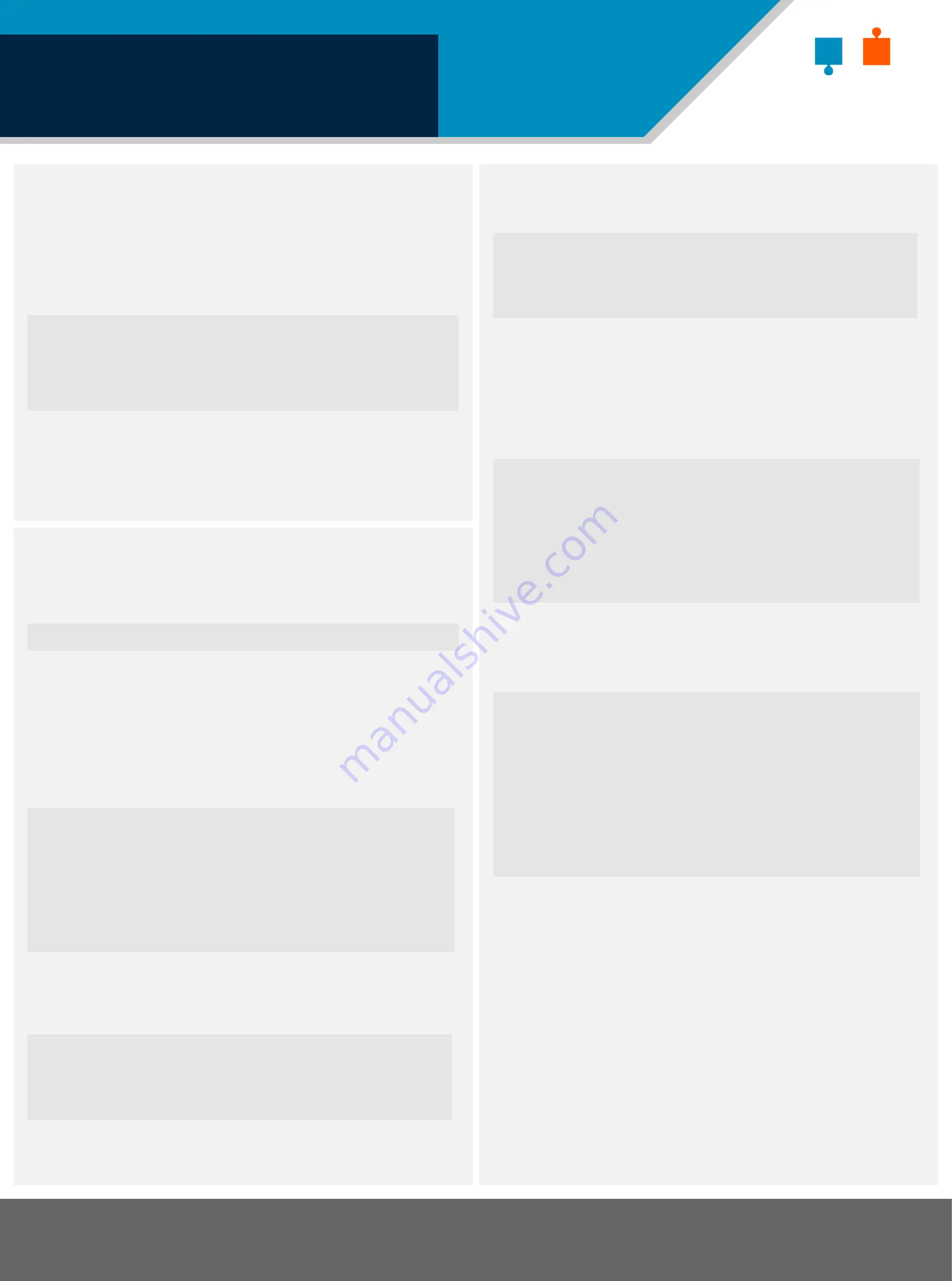
SMARS - the Screwless Modular Assembleable Robotic System.
To download the files visit https://www.thingiverse.com/thing:2755973
7
Quad Robot Software Configuration
Once you’ve downloaded the python code you can
begin checking the configuration of the servos:
Python environment setup
The PCA9685 servo driver library is provided by
Adafruit and needs to be installed before setup
and using the SMARS Quad robot.
To download the adafruit servo library first
logon to the Raspberry Pi and then type:
sudo apt-get install git build-essential python-dev
cd ~
git clone https://github.com/adafruit/
Adafruit_Python_PCA9685.git
cd Adafruit_Python_PCA9685
sudo python setup.py install
Python is now setup for the servo
driver.
python limb_setup.py
Use the menu to select the channel you
want to configure. There are 16
channels, one for each servo.
The channels start at 0, and end at 15.
Menu
----
1) select channel
2) select angle
0) quit
current channel is: 0
current angle is: 0
enter number
Type ‘1’ to change the current channel.
Select Channel
--------------
currently selected channel is: 0
type channel number:, or q to return to the main menu
Next, type 0 to configure channel 0
Type ‘1’ to change the current channel.
Select Channel
--------------
currently selected channel is: 0
type channel number:, or q to return to the main menu
Next, type ‘0’ to configure channel 0
Then type ‘q’ to return to the main
menu.
Menu
----
1) select channel
2) select angle
0) quit
current channel is: 0
current angle is: 0
enter number
Type ‘2’ to set the angle for the
current channel.
Select Angle
------------
current angle is: 0
Type angle to set servo to, or press q to exit90
90
Angle is: 90
Angle = 90
Angle as a percentage = 50.0
pulse = 375
map Max = 450
current angle: 90
Type angle to set servo to, or press q to exit
Type ’90’ to set the angle to 90
Degrees.
Then type ‘q’ to return to the main
menu.
Repeat this until you have set each
limb correctly.
Finally type ‘0’ to quit the limb setup
programme.
QUAD ROBOT
SOFTWARE SETUP
S
M
A S
R


























