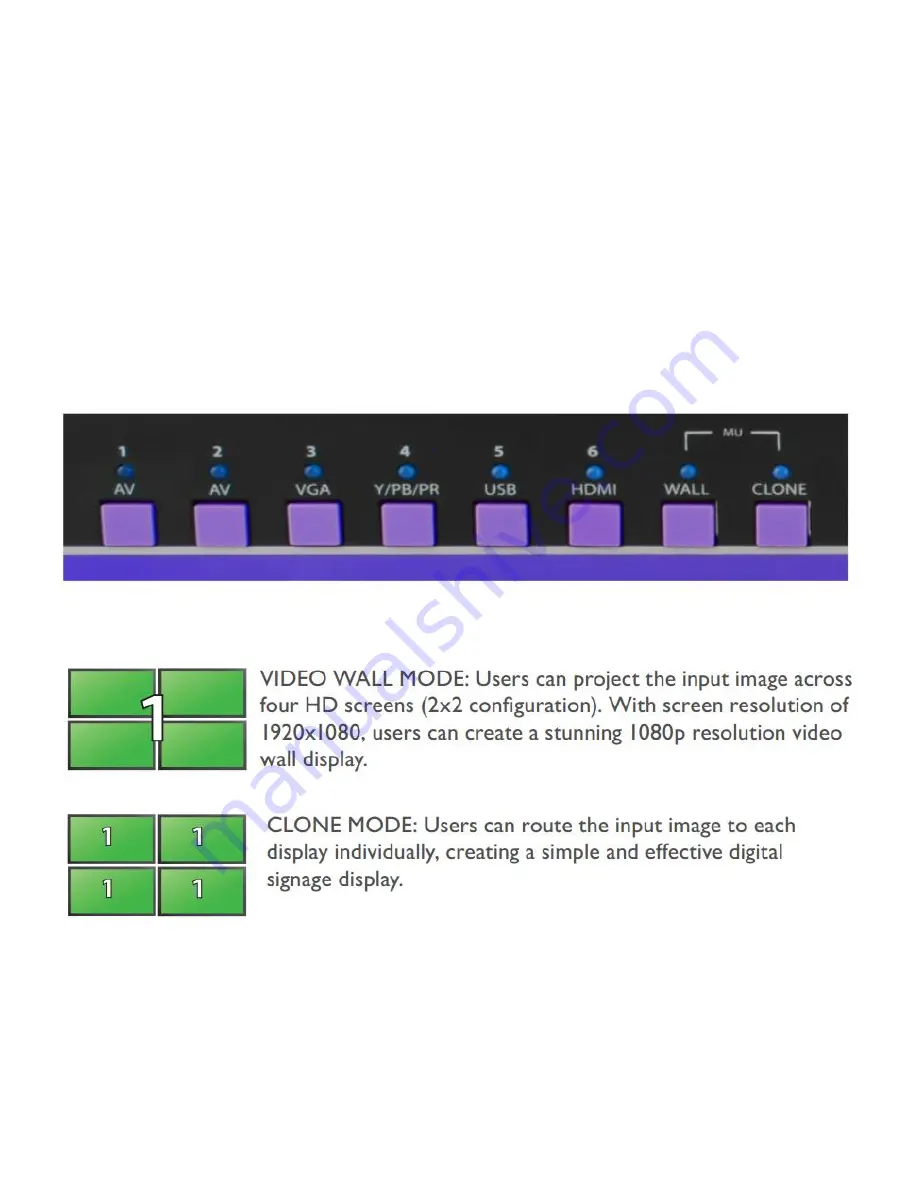
6
FRONT PANEL CONTROL
To switch to Video Wall mode, press the WALL button.
To switch to Clone mode, press the CLONE button.
To switch between listed sources, press:
1. AV 1
2. AV 2
3. VGA
4. Y/PB/PR
5. USB *
6.
HDMI (Press once for HDMI 1 and twice for HDMI 2)
Figure 6-1
Figure 6-2
* USB player requires the IR Remote Control for navigation and media selection.
































