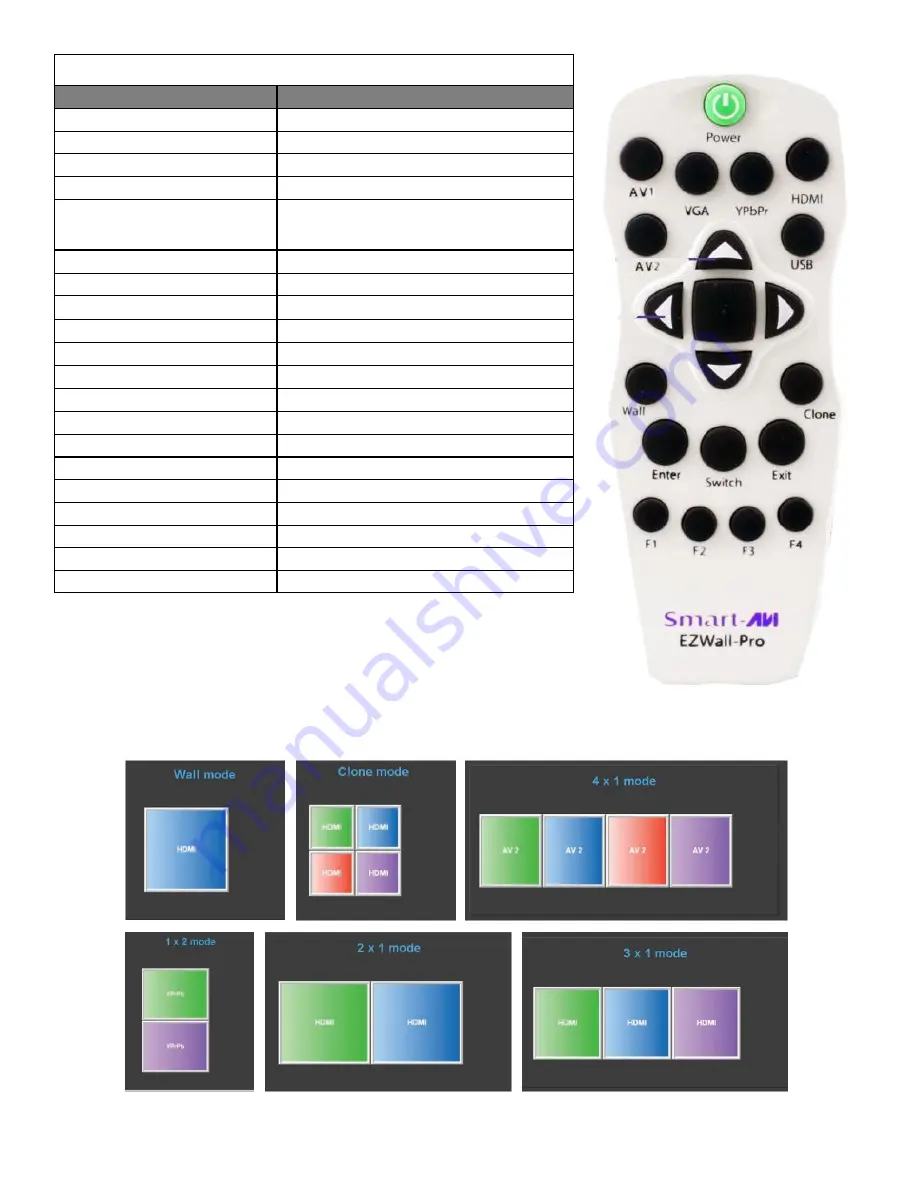
8
Figure 8-1
Figure 8-2
* Note that when not using all four displays the unused displays will
be a clone of output #1
** USB player requires the IR Remote Control for navigation and me-
IR REMOTE CONTROL
BUTTON
DESCRIPTION
AV1
Select AV1
AV2
Select AV2
VGA
Select VGA Input
YPbPr
Select YPbPr Input
HDMI
Select between 2 HDMI Inputs. Press
once for HDMI 1 and twice for HDMI 2
USB
Select USB Mode **
Center Button
USB Mode Enter
▲
Volume Up
▼
Volume Down
◄
USB Mode Left
►
USB Mode Right
Enter
USB Mode Enter
Exit
USB Mode Back
Wall
Select Wall Mode
Clone
Select Clone Mode
F1
Wall Mode
F2
1X2 Mode *
F3
2X1 Mode *
F3 X2 (Press twice)
3X1 Mode *
F3 X3 (Press 3 times)
4X1 Mode
































