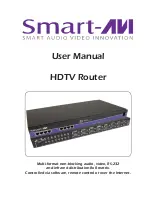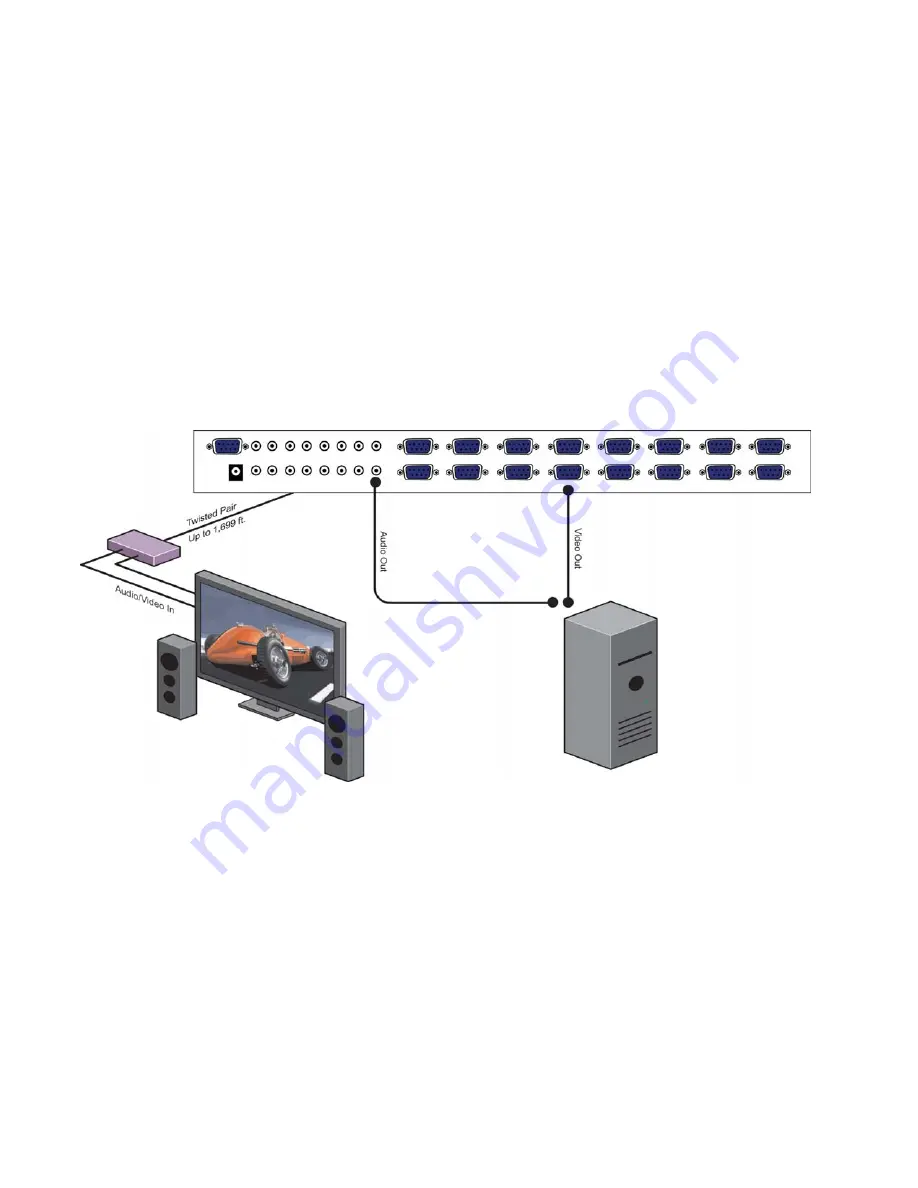
Connecting the HDTV Router (Quick Start)
Warning: As a precaution, we recommend that you disconnect all power cords and make sure that
all devices are turned off.
Plug in all external audio/video sources to the back of the HDTV Router. (Inputs)
1.
Connect all external monitors and speakers to the back of the HDTV Router. (Outputs)
2.
Connect a serial cable from the RS-232 port on your computer to the RS-232 port located on
3.
the back panel of the HDTV Router unit.
Plug power cable into the HDTV Router unit.
4.
Install SmartControl software.
5.
Power on the HDTV Router.
6.
Chapter 2: Installation