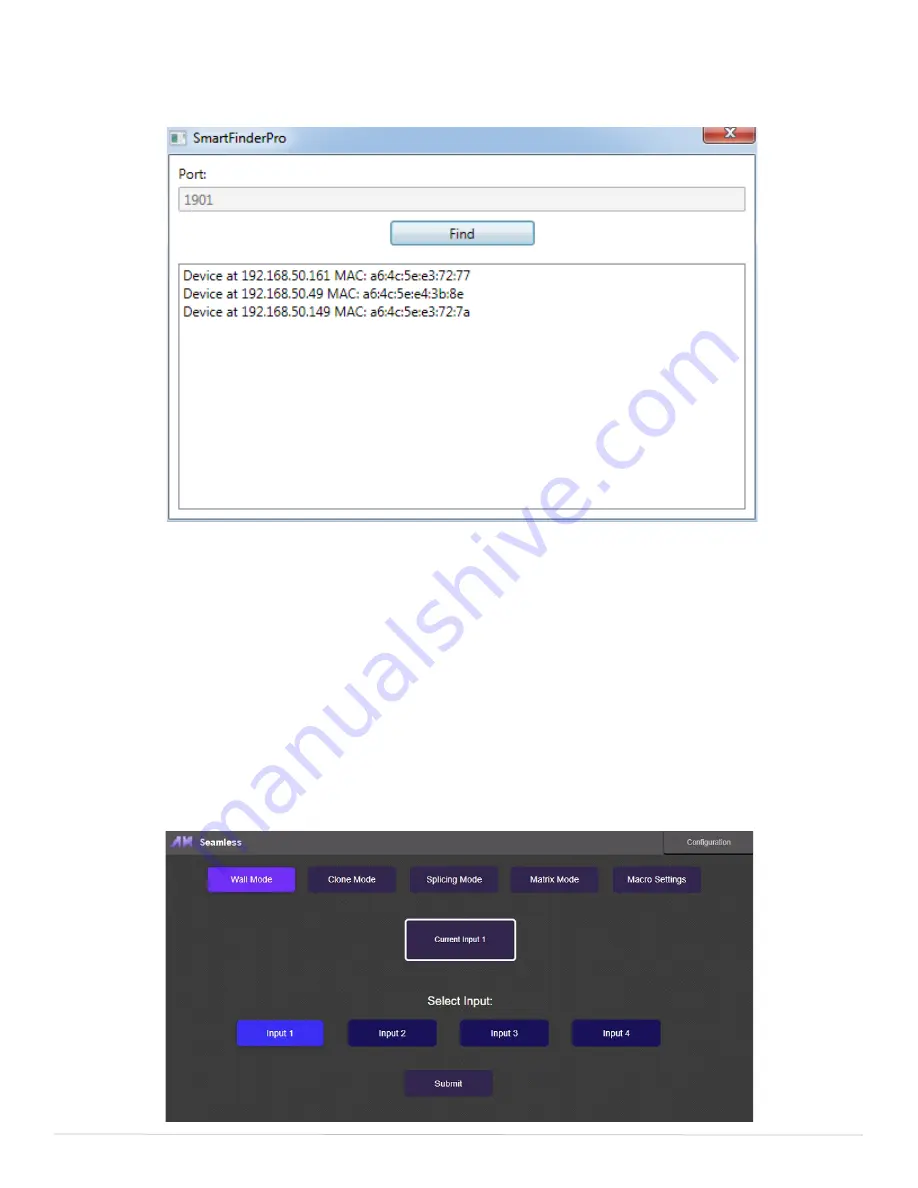
4X4 HDMI Matrix & WALL System
12
CONTROL USING TCP/IP
To find the IP address of QWALL-HD, please use the SmartFinderPro application.
After clicking “Find”, QWALL-HD will appear in the list showing its IP address and MAC
address. Users may double click the IP address on the list and it will open on the default web
browser of the computer. The user will then be prompted to log in. The default credentials
will be the following:
Username:
admin
Password:
admin
Once logged in, the user will be presented the four different modes QWALL-HD uses. Click
into the mode and select the Input and/or Output when prompted, clicking Submit to send
the data to QWALL-HD to change accordingly.
Wall Mode
: Select the desired input and click Submit. This will set QWALL-HD to use all
four monitors to set into video wall mode of the selected input.




































