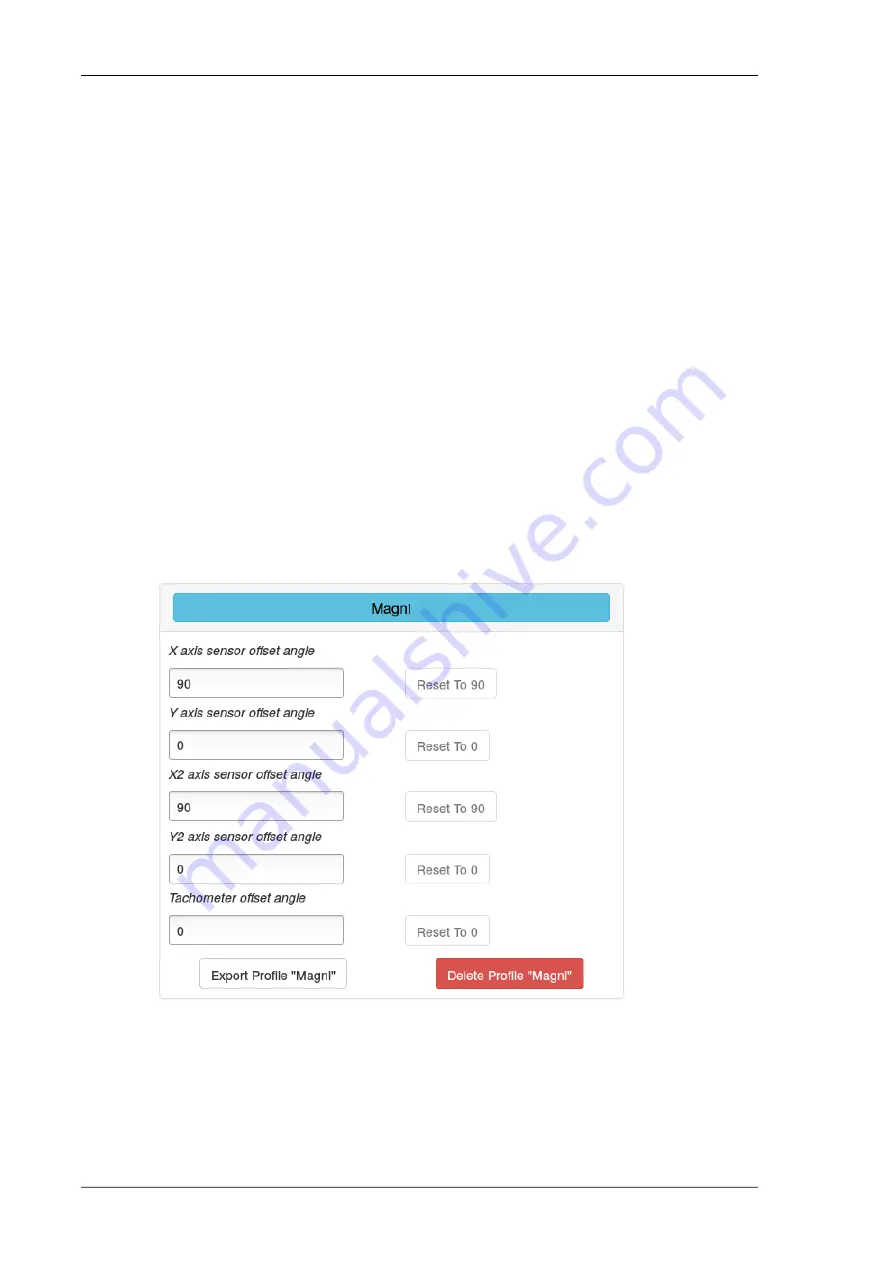
Reset To Defaults
All configuration values are reset to their
default values. User-defined profiles are
not modified or deleted.
The Cancel button closes the dialog and discards any changes you have made.
The Save button closes the dialog and saves any changes you have made.
Below the top row of buttons, the configuration values are grouped into
sections which can be expanded by clicking on the large buttons. The first
section contains the rotor profiles.
B.1. Editing rotor profiles
Clicking on a rotor profile name expands the section to show the profile values.
If the profile is predefined (but not None or Standard), the values can be edited
and there will be buttons to reset the values back to their defaults. There are
also buttons to export the profile (as a JSON file that can be imported into
another PB-4) and delete the profile. If you wish to create a new profile, enter
its name into the box at the top of the profiles section and hit enter. The new
profile will be created and you can edit its values.
Fig B.2. Example profile configuration
www.smartavionics.com
66
Editing rotor profiles
Summary of Contents for PB-4
Page 6: ...www smartavionics com vi...
Page 12: ...www smartavionics com 6...
Page 20: ...www smartavionics com 14...
Page 34: ...www smartavionics com 28...
Page 40: ...www smartavionics com 34...
Page 56: ...www smartavionics com 50...
Page 62: ...www smartavionics com 56...
Page 68: ...www smartavionics com 62...
Page 70: ...www smartavionics com 64...
Page 74: ...www smartavionics com 68...
Page 78: ...www smartavionics com 72...































