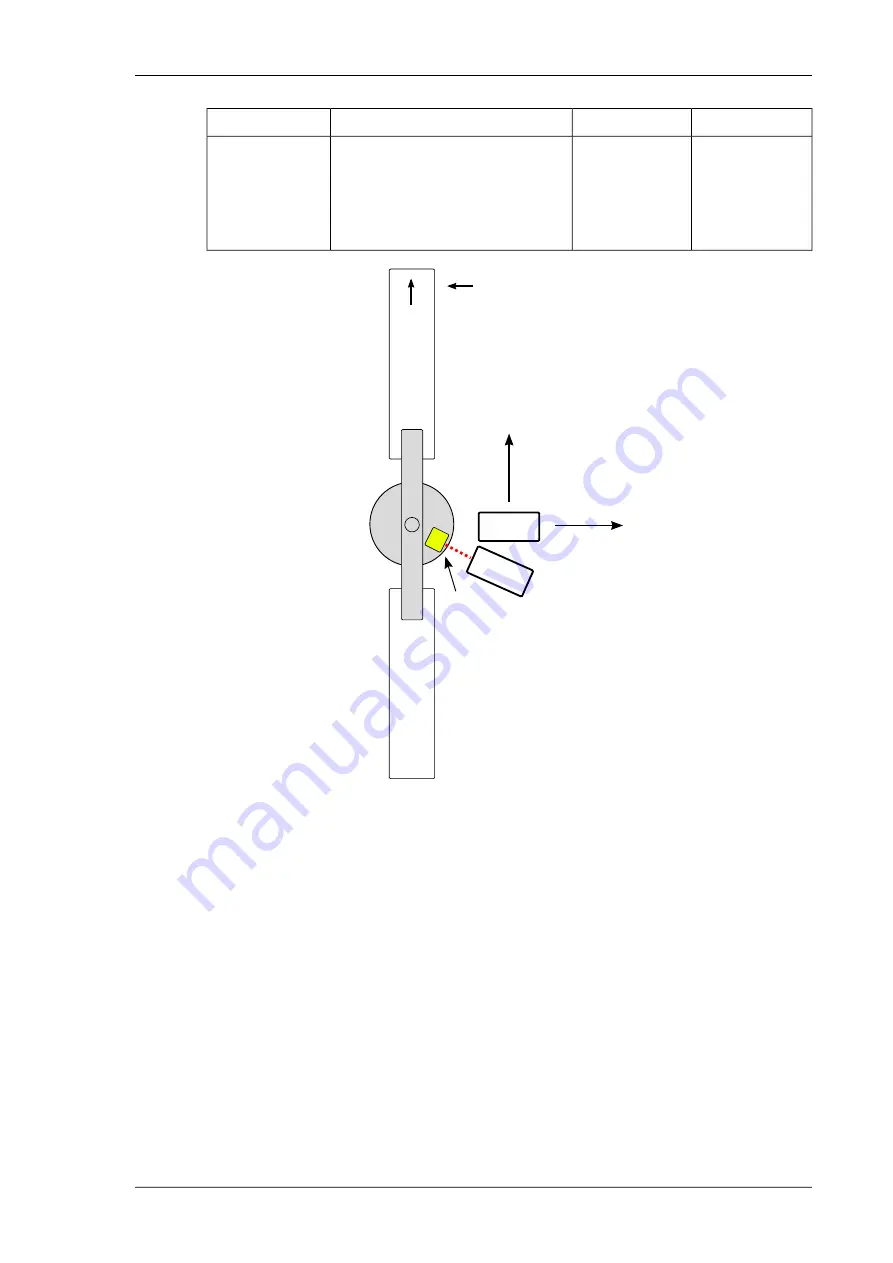
tachoOffset
sensorOffsets
Description
Profile Name
below. The tachoOffset value
is zero so it is expected that
the tacho triggers when the
master blade is in the datum
position.
Datum
Accel
X Axis +
Tacho
Tape
Master
Blade
Direction Of Rotation
Y Axis +
Fig 3.6. Standard accelerometer orientation (top view)
3.5. Point details dialog
This dialog shows the detailed information for the selected point along with
some text input boxes and buttons as shown in
. To open this dialog
simply click the selected point's row in the point list a second time. The buttons
are:
• The Hide This Point button will make the current point “invisible”, i.e. it will
not be displayed in the points list or shown on the polar chart unless the
point visibility menu is set to All. When a point has been hidden, this button
becomes the Show This Point button and clicking on it will make the point
visible again.
21
www.smartavionics.com
Point details dialog
Summary of Contents for PB-4
Page 6: ...www smartavionics com vi...
Page 12: ...www smartavionics com 6...
Page 20: ...www smartavionics com 14...
Page 34: ...www smartavionics com 28...
Page 40: ...www smartavionics com 34...
Page 56: ...www smartavionics com 50...
Page 62: ...www smartavionics com 56...
Page 68: ...www smartavionics com 62...
Page 70: ...www smartavionics com 64...
Page 74: ...www smartavionics com 68...
Page 78: ...www smartavionics com 72...



































