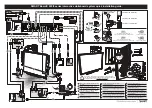Contents
Safety warnings, cautions and important information
Chapter 1: About your interactive whiteboard system
SMART Board 600ix interactive whiteboard system features
Chapter 2: Installing your interactive whiteboard system
Locking the pen tray to your interactive whiteboard
Chapter 3: Using your interactive whiteboard system
Using your interactive whiteboard
Using the Extended Control Panel (ECP)
Chapter 4: Integrating other devices
Connecting peripheral sources and outputs
Chapter 5: Maintaining your interactive whiteboard system
Maintaining your interactive whiteboard
Focusing and adjusting the projector image
Chapter 6: Troubleshooting your interactive whiteboard system
Determining you interactive whiteboard system’s status
Resolving interactive whiteboard issues
Transporting your interactive whiteboard system
vii