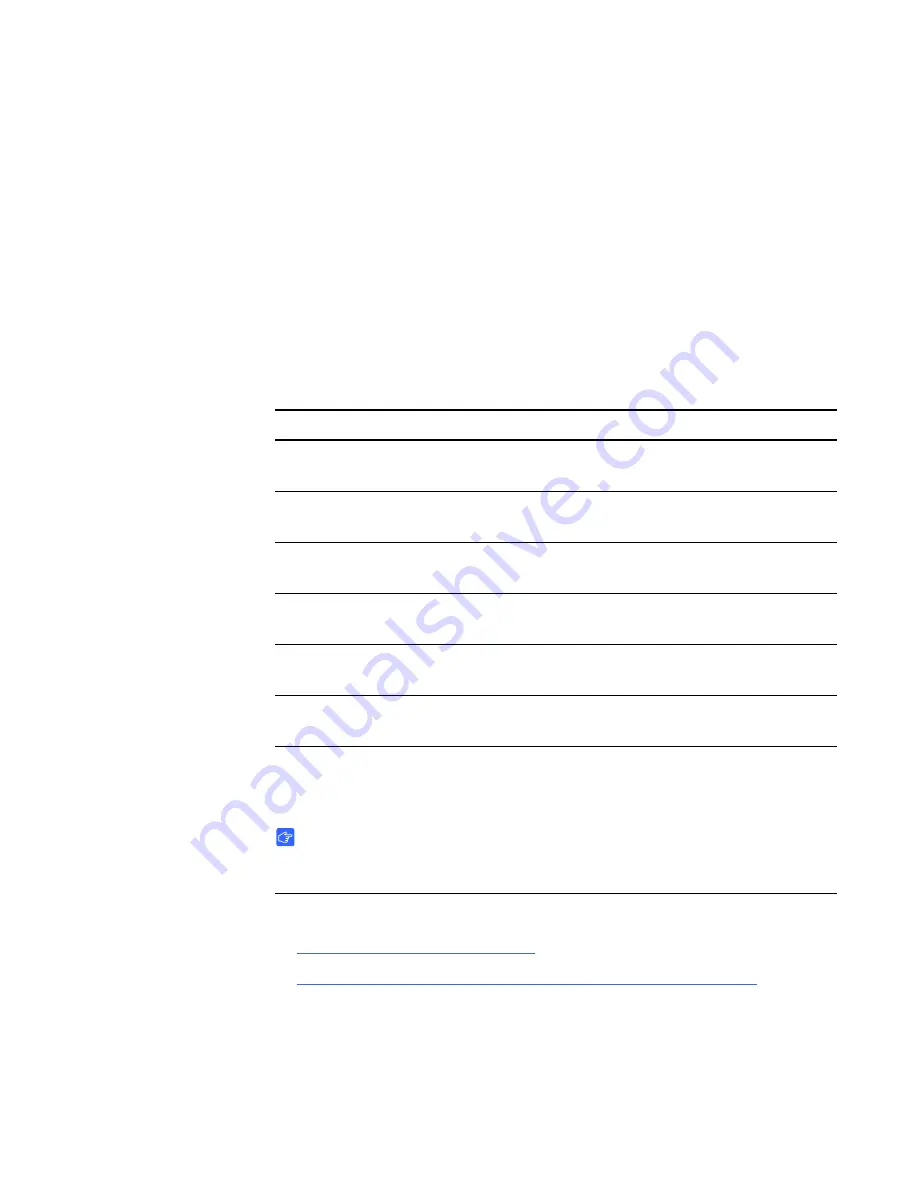
Troubleshooting guide for
the SMART Board™ 6052i
interactive display
Use the following table to find troubleshooting topics related to your issue.
Other troubleshooting resources
•
NEC Multisync S521 User’s Manual
•
SMART Board 6052i Interactive Display Installation and User’s Guide
Issue
Troubleshooting topics
You don’t know how to set up your
interactive display.
See
Setting up your interactive display
You can’t see your computer desktop on
your interactive display.
See
Your interactive display image is low
quality.
See
Resolving low quality image issues
You don’t have touch interactivity with
your interactive display.
See
Resolving touch interactivity issues
You can’t draw with digital ink.
See
Your digital ink is low quality or
inconsistent.
See
Resolving digital ink quality issues
You don’t hear sound when you play a
video or sound file on your interactive
display.
See
IMPORTANT
There are no built-in speakers on your interactive display. You must connect
external speakers to have sound.
















