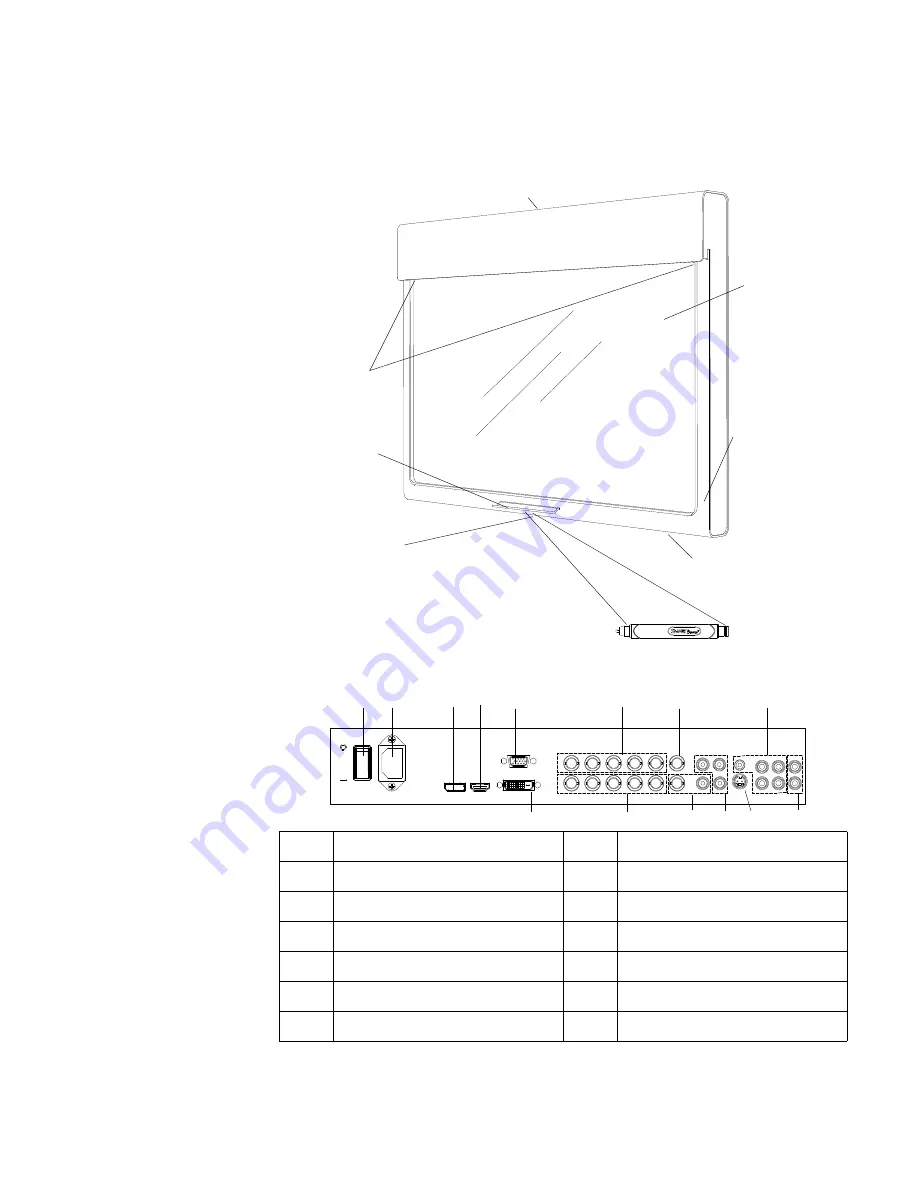
2
|
TROUBLESHOOTING GUIDE FOR THE SMART BOARD 6052I INTERACTIVE
DISPLAY
Parts of your interactive display
Interactive display bottom terminal panel
1
Main power switch
8
RGB/HV out
2
AC in
9
Video in
3
Display port
10
Video out (BNC)
4
HDMI 11
DVD/HD
(RCA)
5
DVI in (DVI-D)
12
S-Video in
6
VGA in
13
Audio in 1, 2, 3
7
RGB/HV in
14
Audio out
Cameras
Touch connection panel
(behind the interactive display)
Control panel
(bottom of interactive display)
Terminal panel
(bottom of interactive display)
Wireless remote
control sensor
and display
status light
LCD screen
Pencil ledge
Pencil
1
4
2
3
6
5
8
7
10
9
11
14
13
12


















