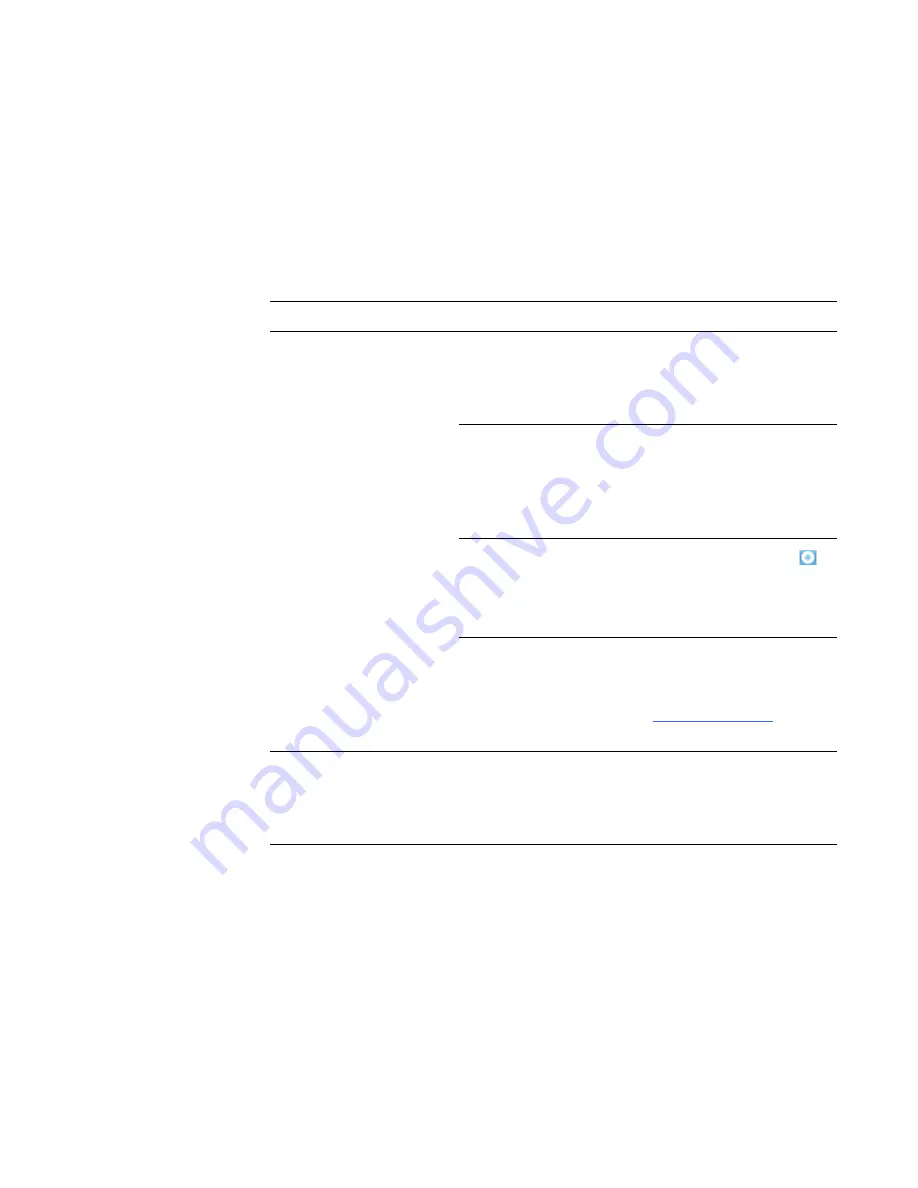
6
|
TROUBLESHOOTING GUIDE FOR THE SMART BOARD 6052I INTERACTIVE
DISPLAY
Resolving touch interactivity issues
Use the following troubleshooting table when you can see your computer’s desktop,
but you’re unable to open files easily by touch.
These issues are typically due to loose connections for the touch connection panel
(see page 3).
Symptom
Possible causes
Actions
When you touch the
screen, no cursor appears
and you can’t move icons.
Your touch connection
panel isn’t connected to
your computer and a
power source.
Ensure you have complete
connections (see page 3).
Your touch connection
panel is unresponsive.
Disconnect the power
supply for the touch
connection panel for five
seconds, and then
reconnect it.
Your SMART Board
services aren’t running.
Click the SMART Icon
,
and then select
Control
Panel > Connection
Wizard
.
Your computer doesn’t
recognize your interactive
display due to conflicting
Windows® operating
system registry entries.
Refer to See
Correcting
Registry or System
Preferences File Issues
(
).
Your cursor is erratic or
jumps locations.
Your touch connection
panel is unresponsive,
possibly due to static.
Unplug the power supply
for the touch connection
panel for five seconds, and
then reconnect it.















