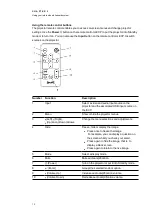C H A P T E R 3
Using your interactive whiteboard system
20
Setting
Use
Notes
Network
Version
Displays the projector’s
network communications
processor firmware version
in x.x.x.x format.
If you haven’t enabled the
Network and VGA
Out
setting, this setting is unable to display
the projector’s network communications
processor firmware version and displays
0.0.0.0 instead.
Model Number
Displays the projector’s
model number.
Serial Number
Displays the projector’s
serial number.
Focusing the image
Use the focus lever located on the projector lens to focus the projected image.
To focus the image
Rotate the focus ring clockwise or anti-clockwise until the image is in focus.
Summary of Contents for 800i6
Page 1: ...SMART Board 800i6 Interactive whiteboard systems Configuration and user s guide ...
Page 2: ......
Page 13: ......
Page 19: ......
Page 39: ......
Page 47: ......
Page 55: ......
Page 105: ......
Page 107: ......
Page 109: ......
Page 113: ......
Page 114: ......
Page 115: ...SMART Technologies smarttech com support smarttech com contactsupport ...