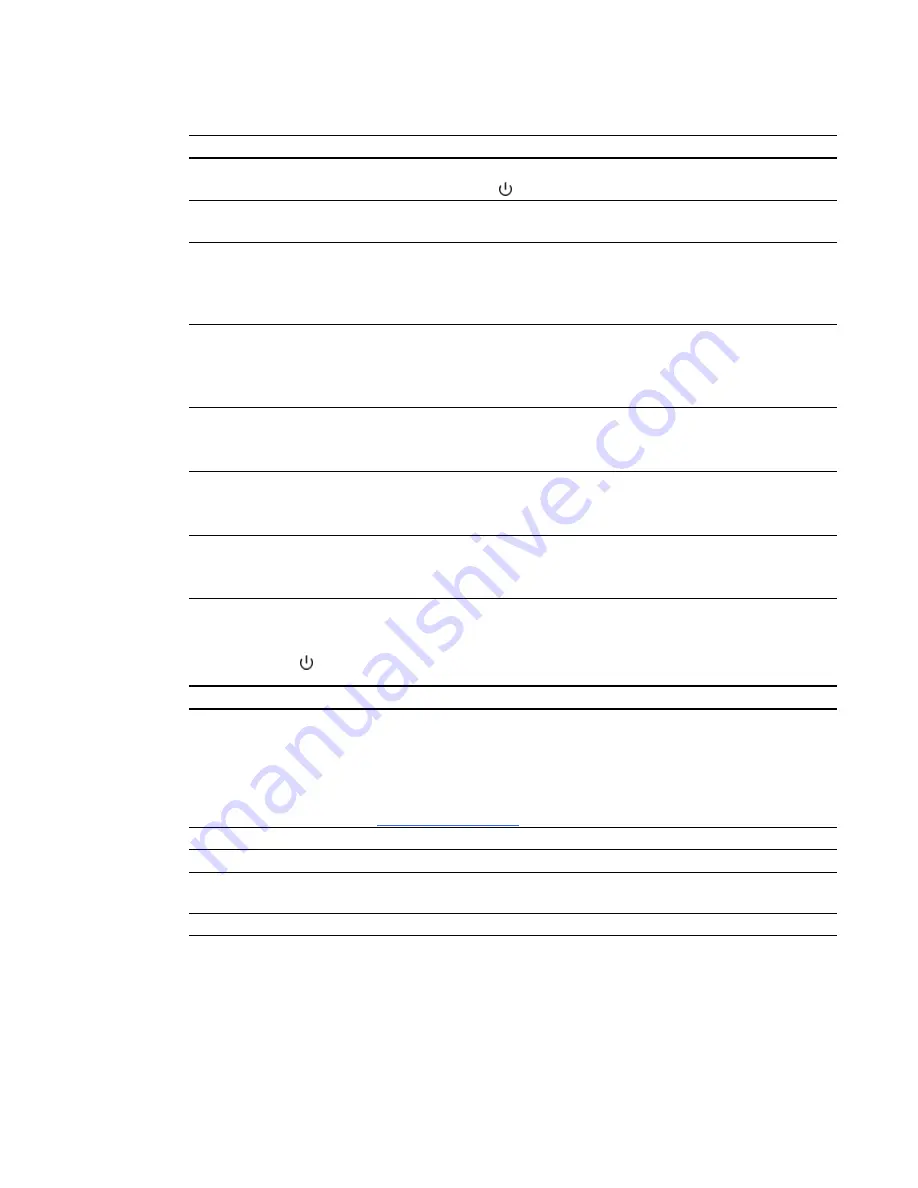
Power light
Service light
Message
Solid green
Off
The projector is in the operating (on) power state. Press the
Power
button on the ACP to turn it off.
Flashing amber
Off
The projector is in the cooling state. Wait for it to finish
cooling.
Off
Flashing red
The projector is overheating. It could shut down
automatically.
See
The “Projector Overheated” message appears
next page to troubleshoot the projector.
Off
Solid red
The projector has a fan issue. It could shut down
automatically.
See
The “Fan Failure” message appears
troubleshoot the projector.
Off
Solid red
The projector has a color wheel issue.
See
The “Color Wheel Failure” message appears
52 to troubleshoot the projector.
Solid amber
Flashing red
The projector has a lamp issue.
See
The “Lamp Failure” message appears
on page 53 to
troubleshoot the projector.
Off
Off
The projector isn’t receiving power.
See
The projector Power light isn’t lit
on page 53 to
troubleshoot the projector.
ACP lights and status
The ACP
Power
button also functions as a status indicator light.
ACP status light
Status
Off
The projector isn’t receiving power. Confirm that the projector is on, and that the
power cable is connected. Confirm that your power supply is on and active. At
the projector, check your power cable and the ACP 4-pin powered mini-DIN
connection. At the ACP, check the 11-pin connector. If nothing changes after
you check your connectors and power supply, contact your authorized SMART
reseller (
).
Solid amber
The projector is receiving power but is in Standby mode.
Flashing green
The projector is receiving power and is turning on.
Solid green
The projector is on, and the ACP is receiving power and communicating with the
projector.
Flashing amber
Your interactive whiteboard system is about to turn off.
Projector error states
System administrators can solve or troubleshoot the following projector error states on their own prior
to contacting SMART Technical Support. Performing initial troubleshooting on your projector will
reduce the time of a support call.
C H A P T E R 7
Troubleshooting your interactive whiteboard system
50




































