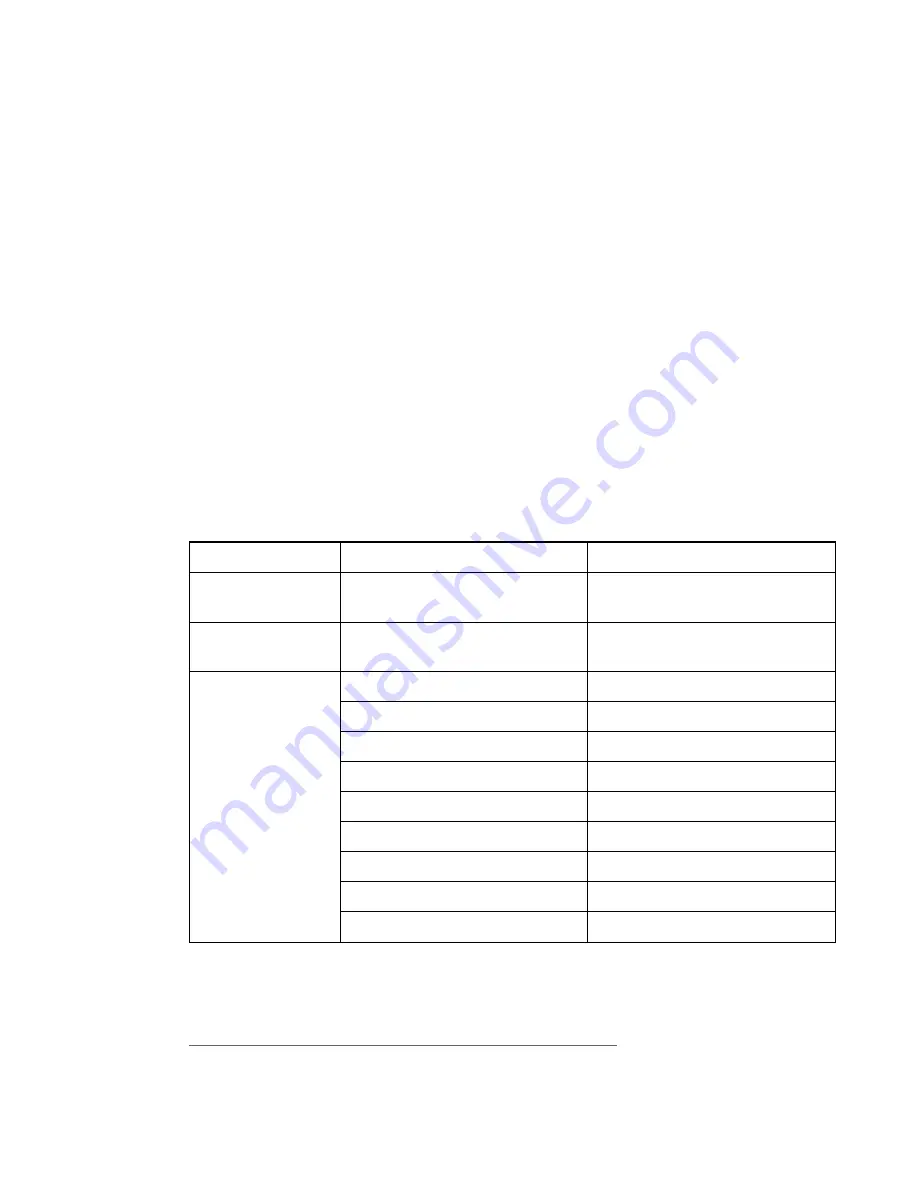
C H A P T E R 1
Welcome
8
smarttech.com/kb/170446
Remote control
The remote control enables you to turn on and turn off your interactive flat panel, change the input
source, adjust the volume, access the on-screen menu and more.
For more information on the remote control, see
I/O extension module
The I/O extension module is a module that you can install in the OPS slot located on the back of your
interactive flat panel. When installed, the I/O extension module enables you to connect a computer to
your interactive flat panel using the supplied USB and HDMI cables.
Differences between models
SMART Board 8000i-G4 series interactive flat panels include the following models:
l
SMART Board 8070i-G4-SMP interactive flat panel
l
SMART Board 8084i-G4-SMP interactive flat panel
The following table presents the key differences between these models:
Item
8070i-G4-SMP
8084i-G4-SMP
Screen size
(diagonal)
70" (178 cm)
84" (213.4 cm)
Computer
connections
2
3
Video and audio
inputs
HDMI (×3)
1
HDMI (×3)
1
DisplayPort
DispalyPort
VGA (×2)
VGA
DVI-D
DVI-D
Component video
Component video
Composite video
Composite video
S-video
Stereo 3.5 mm
Stereo 3.5 mm
Dual RCA audio (×2)
Dual RCA audio (×2)
1
Including the HDMI connector on the I/O extension module

































