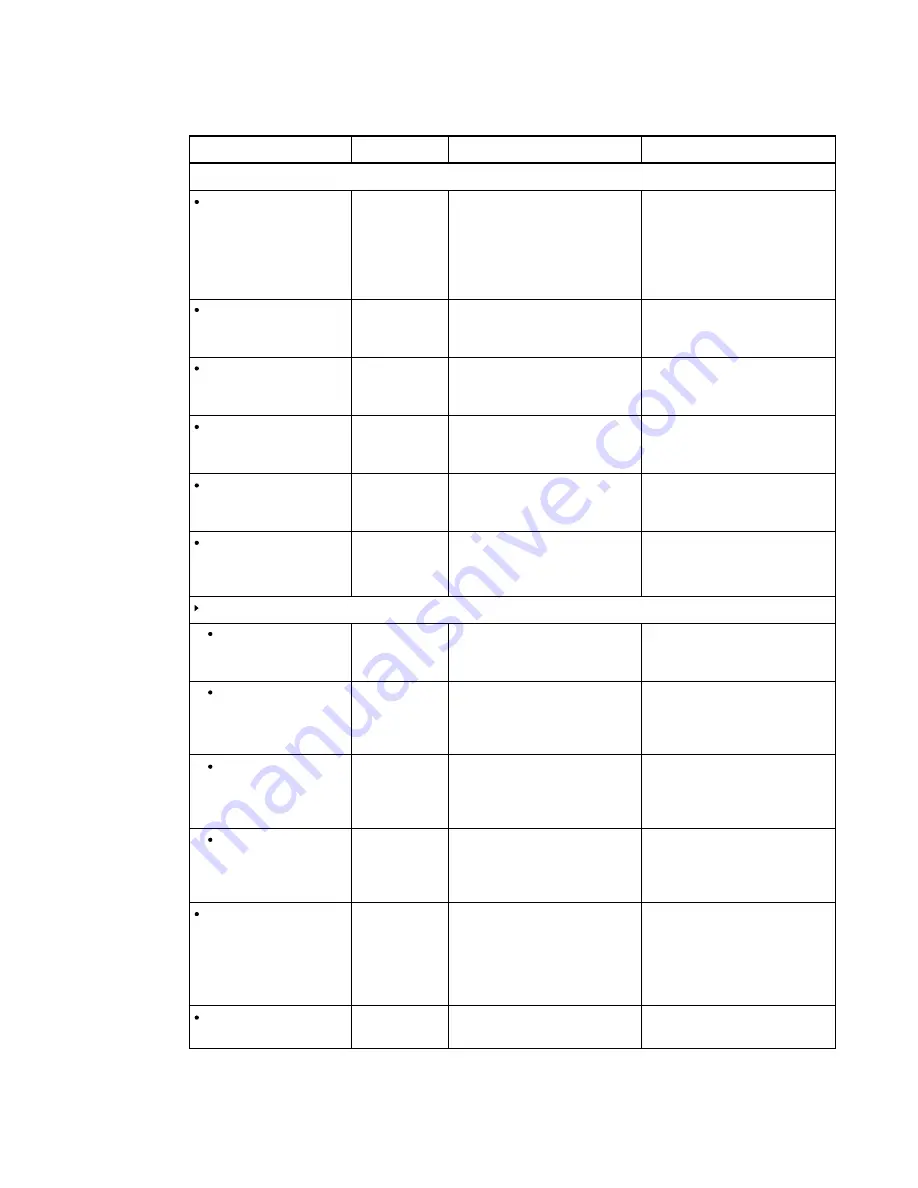
A P P E N D I X A
Using the on-screen display menu
68
smarttech.com/kb/170446
Option
Values
Function
Notes (if any)
ADJUST
AUTO SETUP
[N/A]
Automatically sets the H position, V
position and clock phase when the
interactive flat panel turns on
You can modify this option only if
the currently selected video input is
VGA.
Alternatively, you can press the
AUTO SET UP
button on the
remote control.
H-POSITION
0–100
Sets the horizontal position of the
image within the screen area
You can modify this option only if
the currently selected video input is
VGA.
V-POSITION
0–100
Sets the vertical position of the
image within the screen area
You can modify this option only if
the currently selected video input is
VGA.
CLOCK
0–100
Sets the clock phase of the image
You can modify this option only if
the currently selected video input is
VGA.
PHASE
0–100
Sets the image visual noise
You can modify this option only if
the currently selected video input is
VGA.
INPUT RESOLUTION
1024 × 768
1280 × 768
1360 × 768
Sets the image resolution
You can modify this option only if
the currently selected video input is
VGA.
LONG CABLE COMP
EQUALIZE
ON
OFF
Enables or disables the
equalization of the video signal if a
long VGA cable is used
You can modify this option only if
the currently selected video input is
VGA.
POLE
0–255
Sets the pole value
You can modify this option only if
the currently selected video input is
VGA and if you select
ON
in
EQUALIZE
.
PEAK
0–255
Sets the peak value
You can modify this option only if
the currently selected video input is
VGA and if you select
ON
in
EQUALIZE
.
GAIN
0–255
Sets the gain value
You can modify this option only if
the currently selected video input is
VGA and if you select
ON
in
EQUALIZE
.
ASPECT
16:9
1:1
4:3
ZOOM1
ZOOM2
Sets the image aspect ratio
Alternatively, you can press the
ASPECT
button on the remote
control.
ADJUST RESET
[N/A]
Resets all options in the
ADJUST
menu to their default values
































