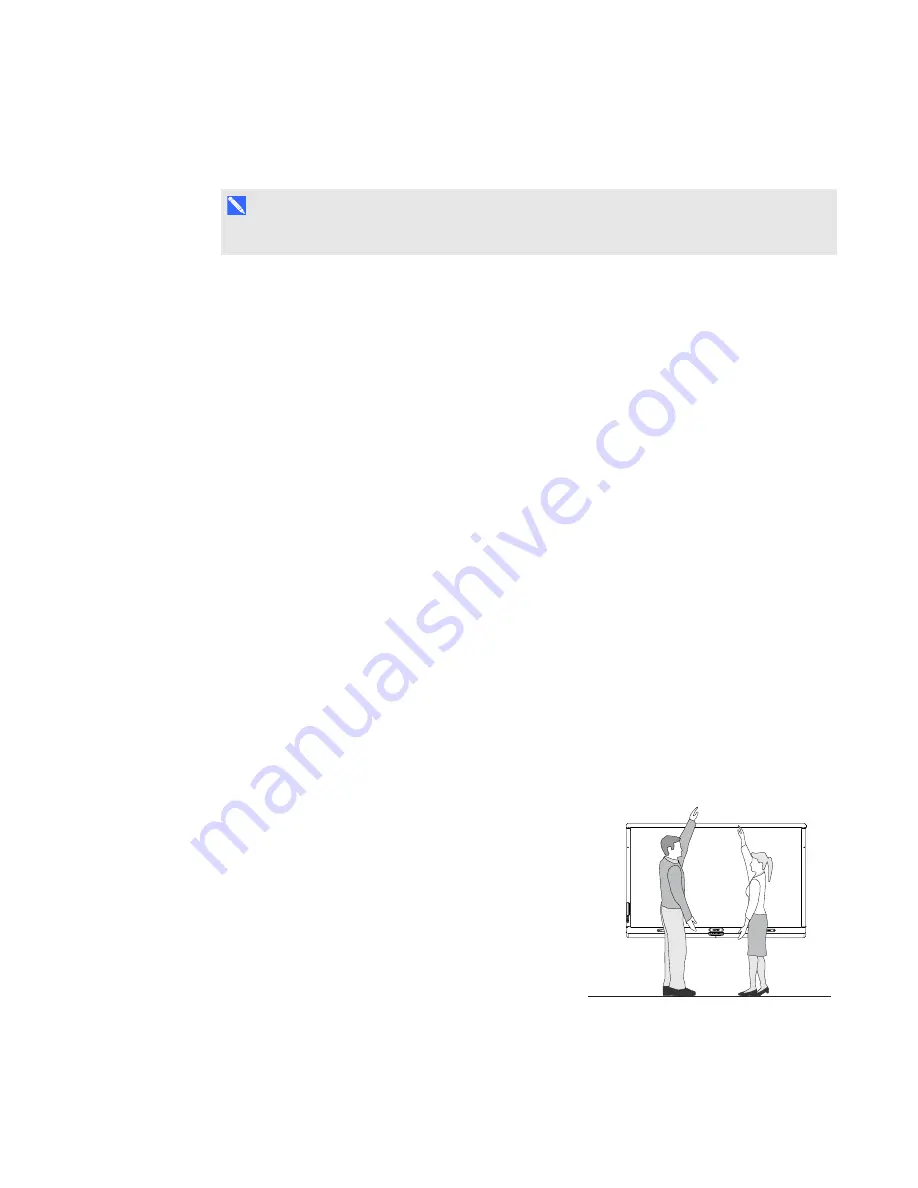
C H A P T E R 2
Mounting your interactive flat panel
15
smarttech.com/kb/170446
l
Use M8 screws to fasten the wall bracket. The screws must be 14–15 mm long plus the
thickness of the bracket and the washer.
N O T E
The recommended fasten force is 99.57–121.70 in-lb. (11.25–13.75 N·m).
l
Because the receptacles might not be easily accessible after the installers mount the interactive
flat panel, consider connecting cables for power, computers and other devices while the
interactive flat panel is still in its packaging or is suspended from a lifting device (see
l
Before turning on the interactive flat panel for the first time, clean the camera windows and
reflective tape following the instructions in
Cleaning the camera windows and reflective tape
Choosing a location
Do the following when choosing a location for the interactive flat panel:
l
Do not install the interactive flat panel in a location where a door or gate could hit it.
l
Do not install the interactive flat panel in an area where it will be subjected to strong vibrations or
dust.
l
Do not install the interactive flat panel near where the main power supply enters the building.
l
Ensure adequate ventilation or provide air conditioning around the interactive flat panel so that
heat can flow away from the unit and the mounting equipment.
l
If you mount the interactive flat panel in a recessed area, leave at least 4" (10 cm) of space
between the interactive flat panel and the recessed walls to enable ventilation and cooling.
Choosing a height
Consider the general height of the user community when you
choose the height for the interactive flat panel.






































