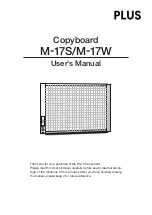C H A P T E R 3
Connecting power and devices
21
smarttech.com/kb/170446
No.
Type
Details
Identifier
13
Audio out
Speaker wire connectors
14
Room control in
RS-232 connector
15
Room control out /
pass-through
RS-232 connector
16
Video in
DisplayPort connector
DPORT
17
Video in
HDMI connector
HDMI2
18
Service
USB 2.0 Type-A receptacle
19
Video in
VGA connector
VGA
20
Audio in
Stereo 3.5 mm connector
AUDIO1
21
Audio out
Stereo 3.5 mm connector
22
USB
USB 2.0 Type-B receptacle
USB2
23
USB
USB 2.0 Type-B receptacle
USB3
24
Video in
HDMI connector
HDMI1
25
Video in
DVI-D connector
DVI-D
26
Video out
DVI-D connector
I/O extension module
27
Video in
HDMI connector
HDMI3/PC
28
USB
USB 2.0 Type-B receptacle
USB1
Back of the interactive flat panel
29
AC power
AC power inlet and switch
Connecting power
Connect the supplied power cable from the AC power inlet on the bottom connector panel
(SMART Board 8070i-G4-SMP interactive flat panels) or on the back of the interactive flat panel
(SMART Board 8084i-G4-SMP interactive flat panels) to a power outlet.
N O T E
Refer to your interactive flat panel’s specifications for power requirements and power consumption
information (see