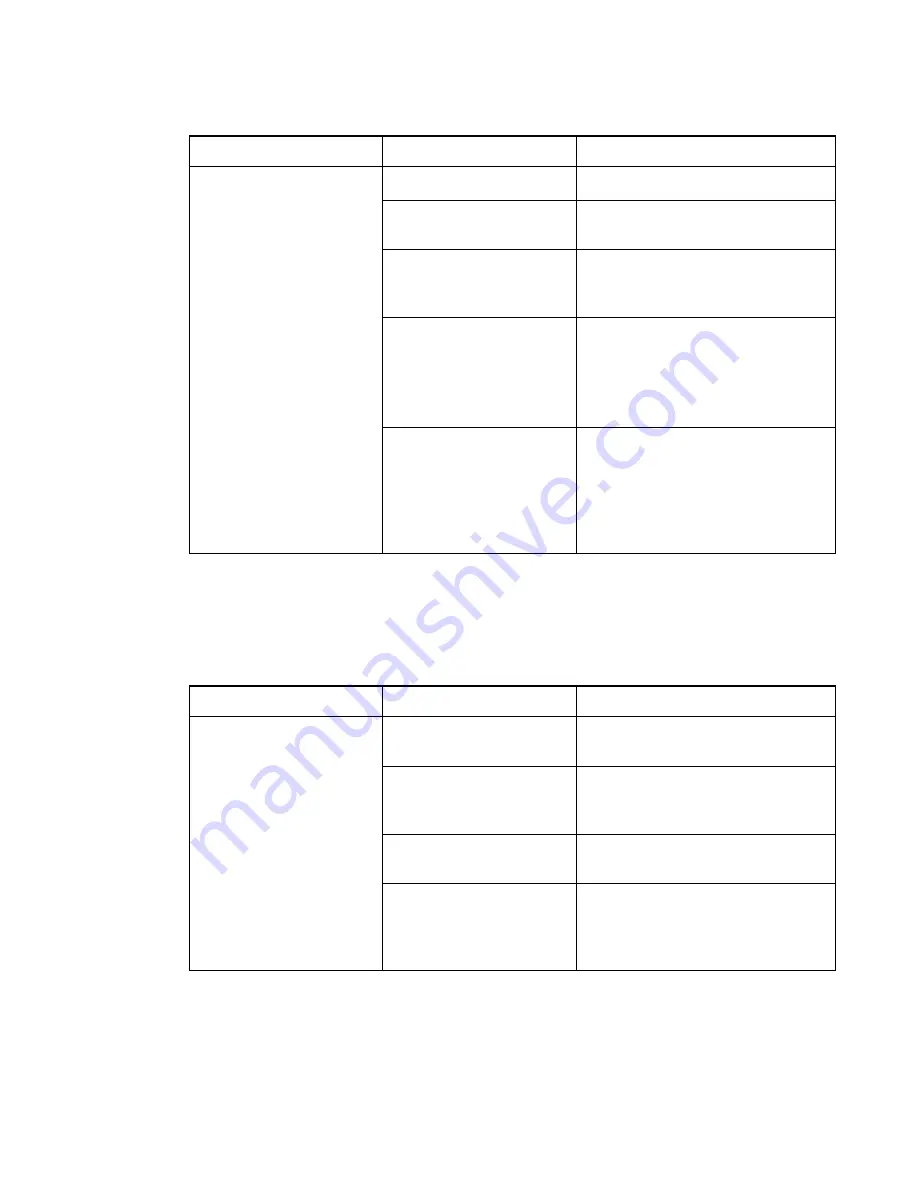
C H A P T E R 7
Troubleshooting your interactive flat panel
61
smarttech.com/kb/170446
Symptom
Causes
Solution
Sound doesn’t play when
you play a sound file.
Your computer is muted.
Turn off the mute setting.
Your computer’s volume is
too low.
Turn up the volume on your
computer.
Your interactive flat panel is
muted.
Turn off the mute setting using
the remote control or the front
control panel.
Your interactive flat panel’s
volume is too low.
l
Use the remote control to turn up
the volume on your interactive flat
panel.
l
Use the volume control on the
front control panel.
The wrong audio input is
selected for the video input.
Select the correct audio input
(see page 69 for SMART Board
8070i-G4-SMP interactive flat
panels or page 76 for
SMART Board 8084i-G4-SMP
interactive flat panels).
Resolving remote control issues
Your remote control provides control of your interactive flat panel up to 23' (7 m) from the front control
panel of your interactive flat panel.
Symptom
Causes
Solution
The remote control behaves
unexpectedly. The front
control panel power light is
off.
Your interactive flat panel
isn’t receiving power.
Ensure your interactive flat panel
is plugged in (see page 21).
You’re outside the range of
the infrared remote control
sensor.
Move to within the range of the
infrared remote control sensor
(see page 36).
The remote control batteries
need to be replaced.
Replace the batteries (see page
47).
The remote control is
damaged.
Contact your authorized SMART
reseller (
)
to inquire about a replacement
remote control.



































