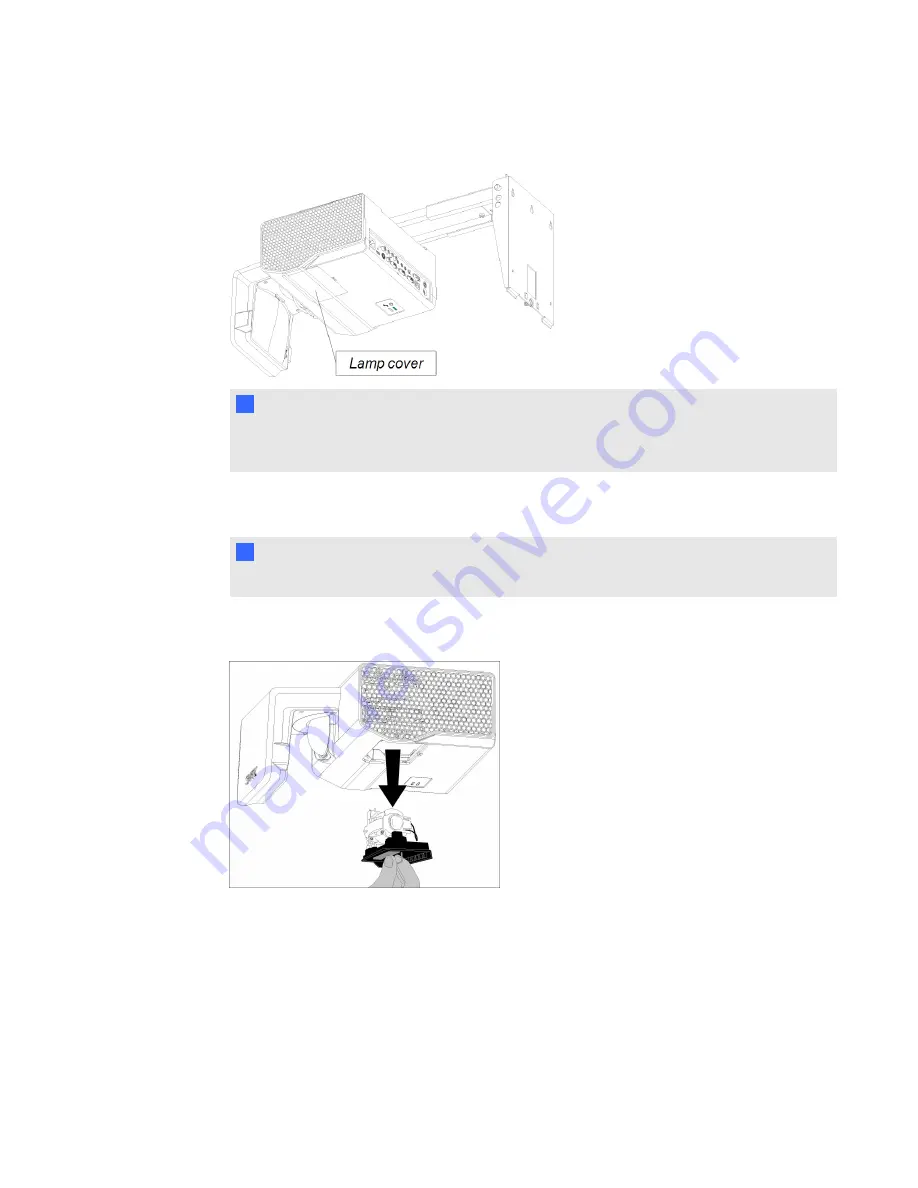
4. Remove the lamp cover from the projector, and then put it in a safe place.
T
T I P
If the cover is difficult to remove, insert a flat screwdriver or small coin into the slot on the
bottom of the lamp cover to gently pry the cover open.
5. Use a Phillips screwdriver to loosen the two captive screws from the bottom of the lamp
module.
N
N O T E
Don’t try to remove these screws. Captive screws can’t be removed, but they must be loose.
6. Use the handle on the bottom of the lamp module to slide out the lamp and remove it from the
projector.
C H A P T E R 5
Maintaining your interactive whiteboard system
37
Summary of Contents for Board 600i5
Page 16: ......
Page 36: ......
Page 50: ......
Page 90: ......
Page 98: ...X XGA support 28 Z zoom 58 I N D E X 88...
Page 99: ......
Page 100: ...Toll Free 1 866 518 6791 U S Canada or 1 403 228 5940 www smarttech com...



































