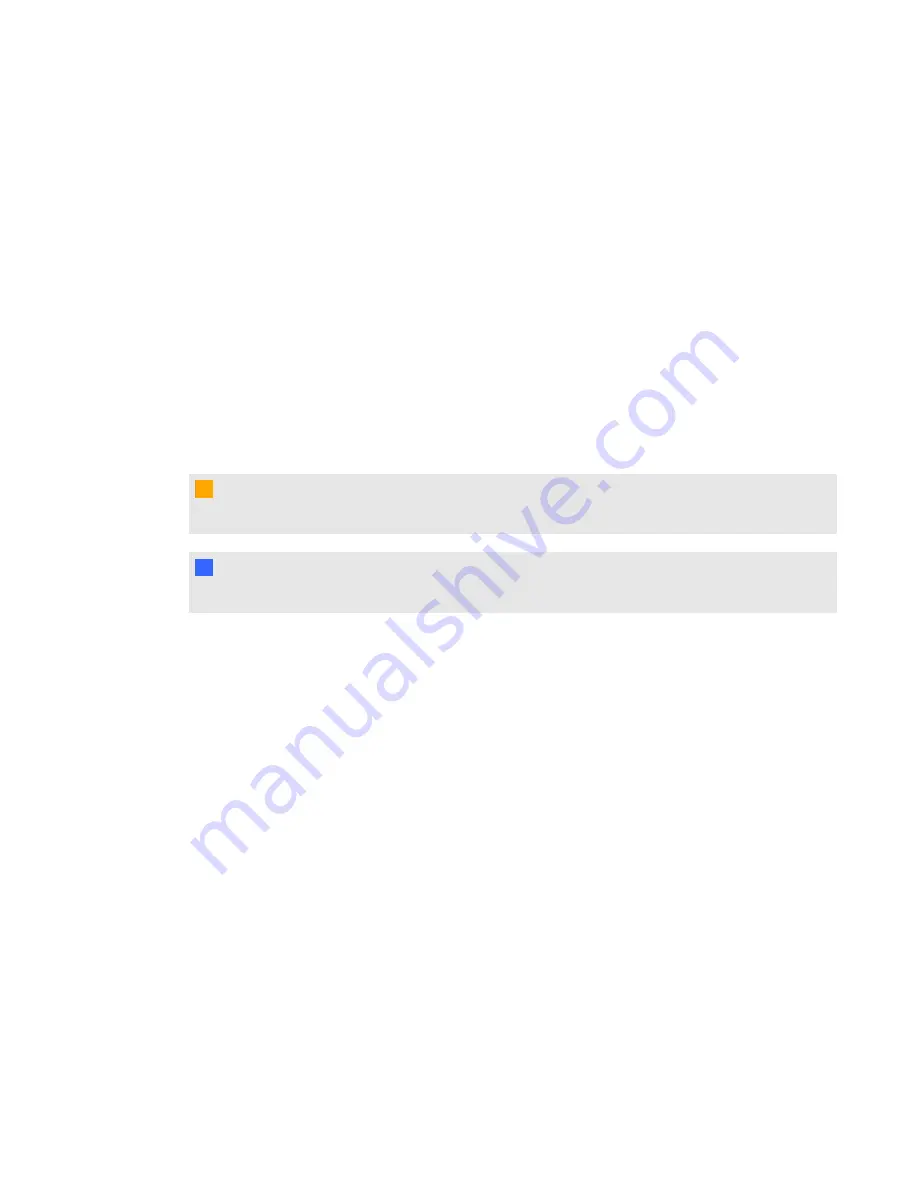
Disabling user USB access
In some situations, you may need to disable the ECP’s front USB port. Disabling the USB port
prevents users from using or saving documents to USB drives using the ECP’s front USB receptacle.
The other USB receptacles won’t be deactivated since they’re required for your interactive whiteboard
and computer connections to function.
Follow these instructions to remove and cut the case on the ECP, and then remove the USB jumper
switch to disable the ECP’s USB Port.
C
C A U T I O N
Always use an anti-static wrist wrap when working on the ECP.
I
I M P O R T A N T
Do not perform this operation if you are unfamiliar with using jumper switches.
Appendix B
77
Summary of Contents for Board 600i5
Page 16: ......
Page 36: ......
Page 50: ......
Page 90: ......
Page 98: ...X XGA support 28 Z zoom 58 I N D E X 88...
Page 99: ......
Page 100: ...Toll Free 1 866 518 6791 U S Canada or 1 403 228 5940 www smarttech com...





































