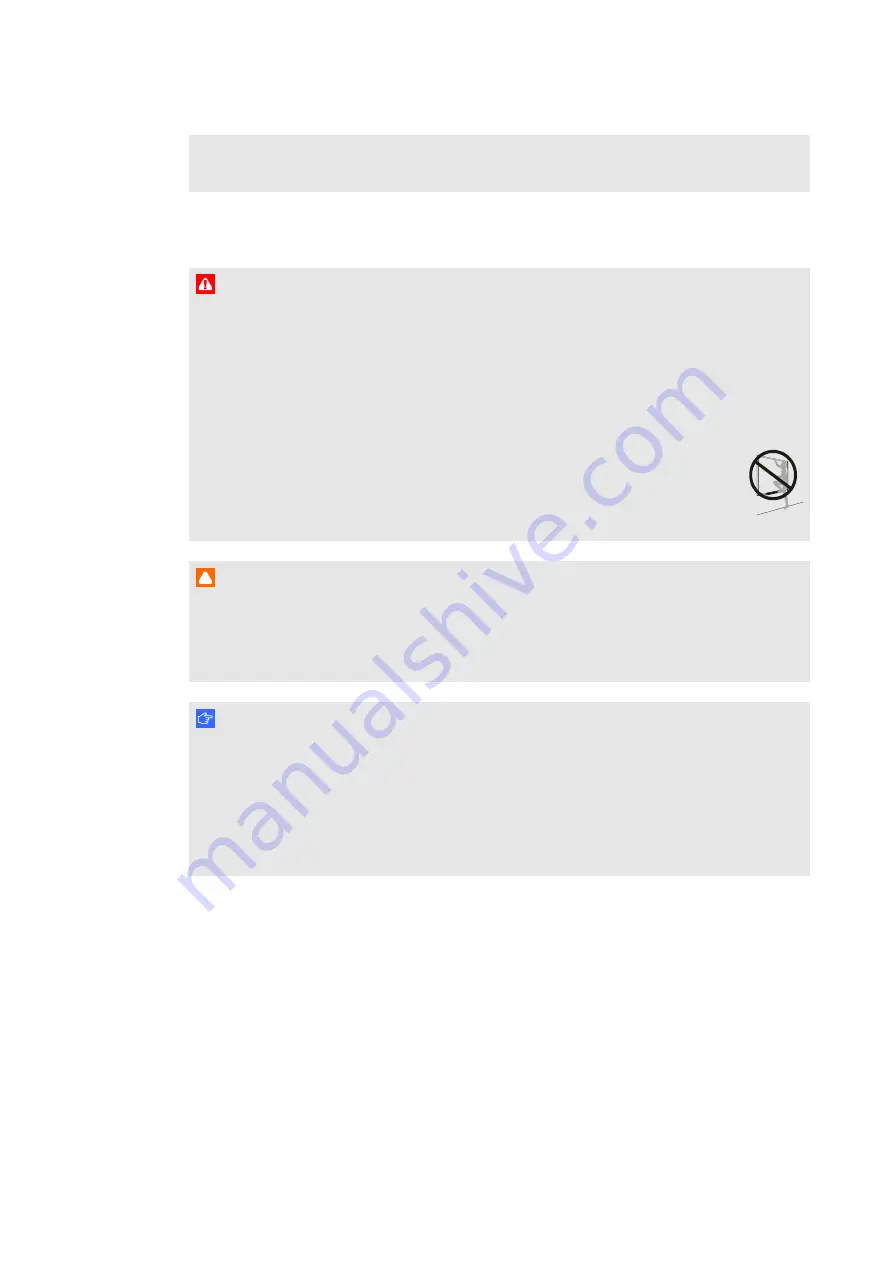
I M P O R T A N T I N F O R M A T I O N
iii
l
Using your SMART product near a TV or radio could cause interference to the images or
sound. If this happens, move the TV or radio away from the projector.
Operation
W A R N I N G
l
If you are using an external audio system, use only the power supply included with that
product. Using the wrong power supply might create a safety hazard or damage the
equipment. If in doubt, refer to the specification sheet for your product to verify the power
supply type.
l
Do not climb (or allow children to climb) on a wall- or stand-mounted SMART Board
interactive whiteboard.
Do not climb on, hang from or suspend objects from the projector boom.
Climbing on the interactive whiteboard or projector boom could result in personal
injury or product damage.
C A U T I O N
l
Do not block the projector’s ventilation slots and openings.
l
If dust or small items prevent pen tray buttons from being pressed or cause constant
button contact, remove the obstructions carefully.
I M P O R T A N T
l
Keep your remote control in a safe place because there is no other way to access menu
options.
l
Do not disconnect cables from the ECP to connect peripheral devices because you could
disconnect controls for your interactive whiteboard.
l
Disconnect the product from its power source when it’s not used for a long period.
Other precautions
If you own a SMART product other than a SMART Board 680i6 and 685i6 series interactive
whiteboard system, refer to the installation manual for your product for relevant warnings and
maintenance instructions.
Summary of Contents for Board 600i6
Page 1: ...SMART Board 600i6 Interactive whiteboard system Configuration and user s guide...
Page 2: ......
Page 13: ......
Page 19: ......
Page 39: ......
Page 47: ......
Page 55: ......
Page 105: ......
Page 109: ......
Page 111: ......
Page 115: ......
Page 116: ......
Page 117: ...SMART Technologies smarttech com support smarttech com contactsupport...





























