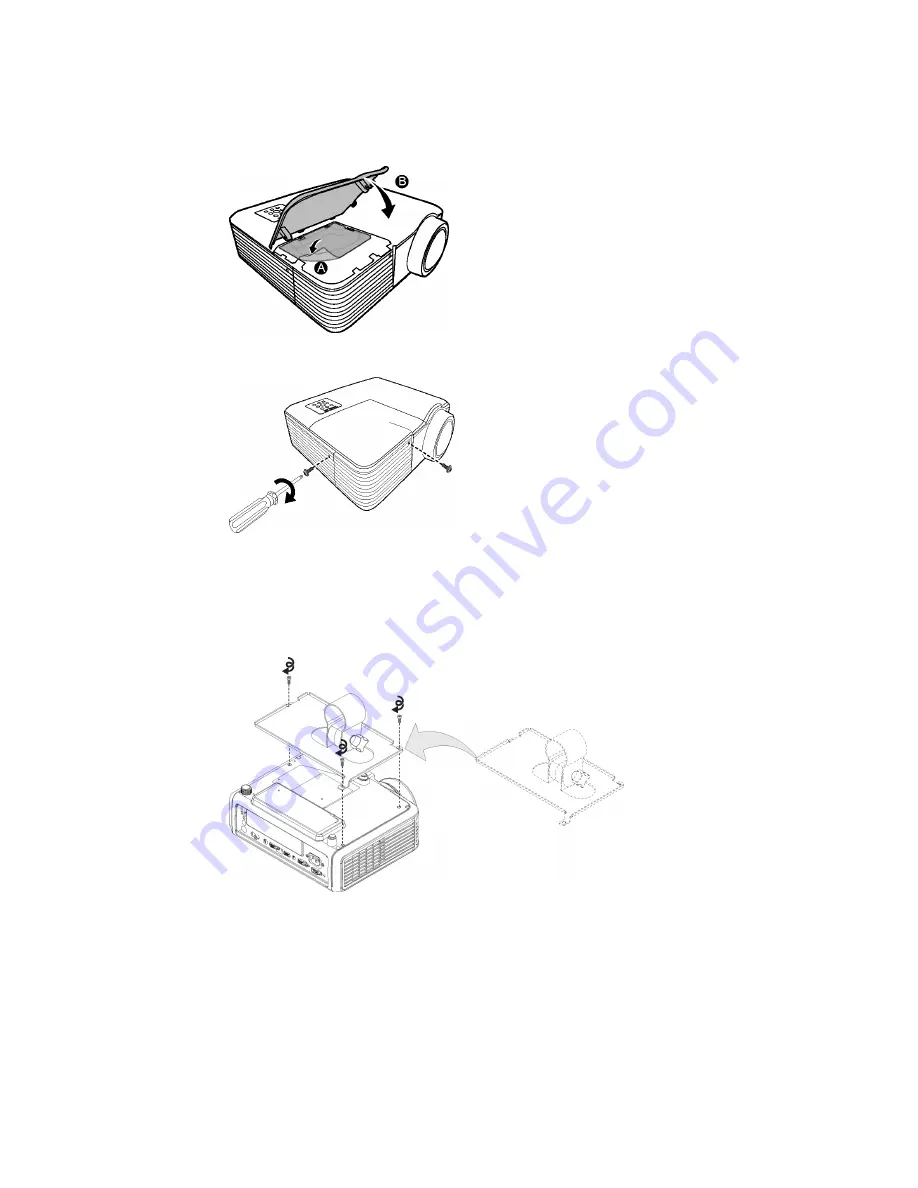
10. Place the lamp protection film that came with the new lamp module over the slot.
11. Replace the outer lamp cover, and then replace the screws holding the cover to the projector.
g
To place the projector on the boom
1. Turn over the projector.
2. Replace the projector mounting plate on the projector.
C H A P T E R 5
Maintaining your interactive whiteboard system
33
Summary of Contents for Board 600iv
Page 1: ...SMART Board 600iv Interactive Whiteboard System Configuration and User s Guide...
Page 8: ......
Page 16: ......
Page 80: ......
Page 88: ......
Page 89: ......
Page 90: ...Toll Free 1 866 518 6791 U S Canada or 1 403 228 5940 www smarttech com...










































