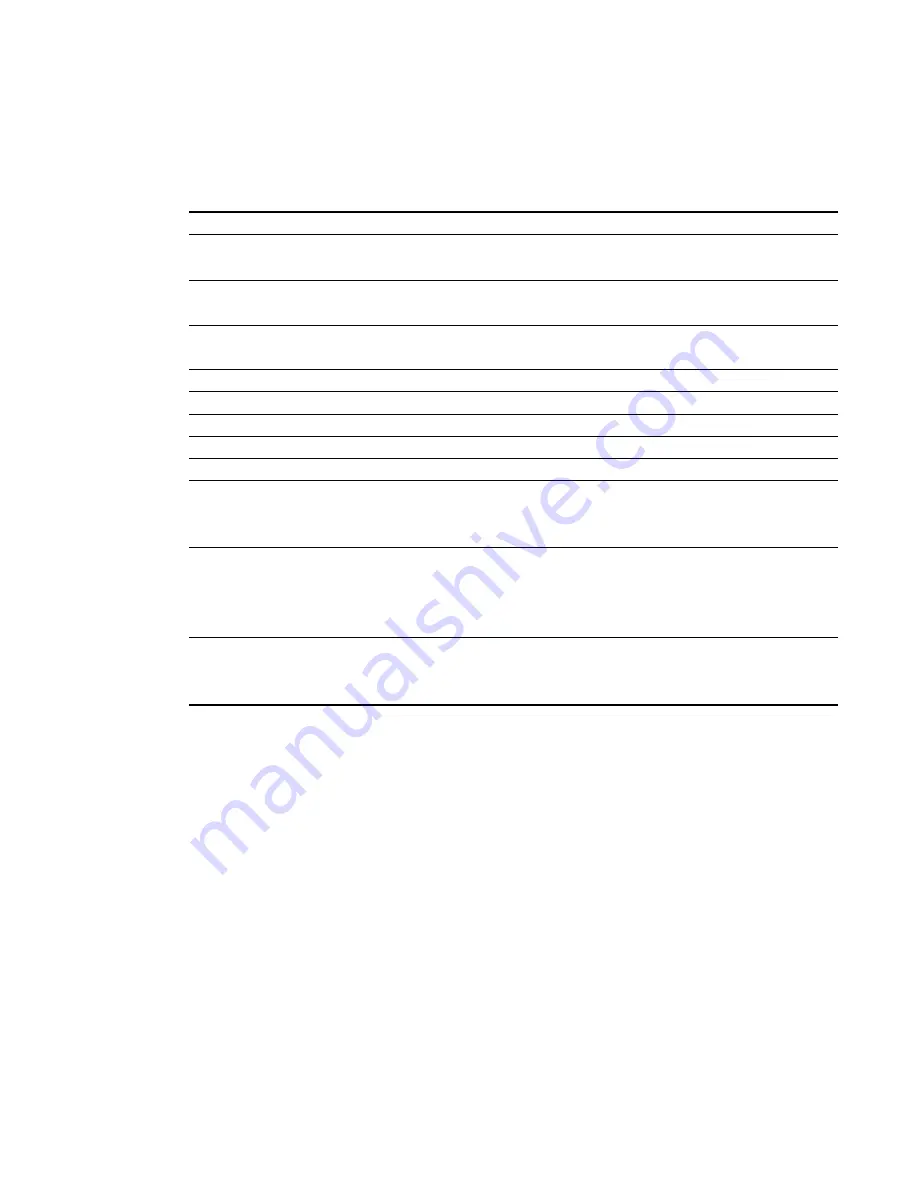
These commands control the current system settings. These commands are unavailable when the
projector is in Standby mode. See
on page 58 for setting absolute
and adjustment commands.
Command
Command target range
Response
set autosignal [target]
=on
=off
autosignal=[target]
set lampreminder [target]
=on
=off
lampreminder=[target]
set highbrightness [target]
=on
=off
highbrightness=[target]
set autopoweroff [value]
=0 to =240
autopoweroff=[value]
set zoom [value]
=0 to =30
zoom=[value]
set projectorid [value]
=0 to =99
projectorid=[value]
set hposition [value]
=0 to =100
hposition=[value]
set vposition [value]
=-5 to =5
vposition=[value]
set aspectratio [target]
=fill
=match
=16:9
aspectratio=[target]
set projectionmode [target]
=front
=ceiling
=rear
=rear ceiling
projectionmode=[target]
set startupscreen [target]
=smart
=usercapture
=preview
startupscreen=[target]
A P P E N D I X
A
Remotely managing your interactive whiteboard system
67
Summary of Contents for Board 600iv
Page 1: ...SMART Board 600iv Interactive Whiteboard System Configuration and User s Guide...
Page 8: ......
Page 16: ......
Page 80: ......
Page 88: ......
Page 89: ......
Page 90: ...Toll Free 1 866 518 6791 U S Canada or 1 403 228 5940 www smarttech com...


































