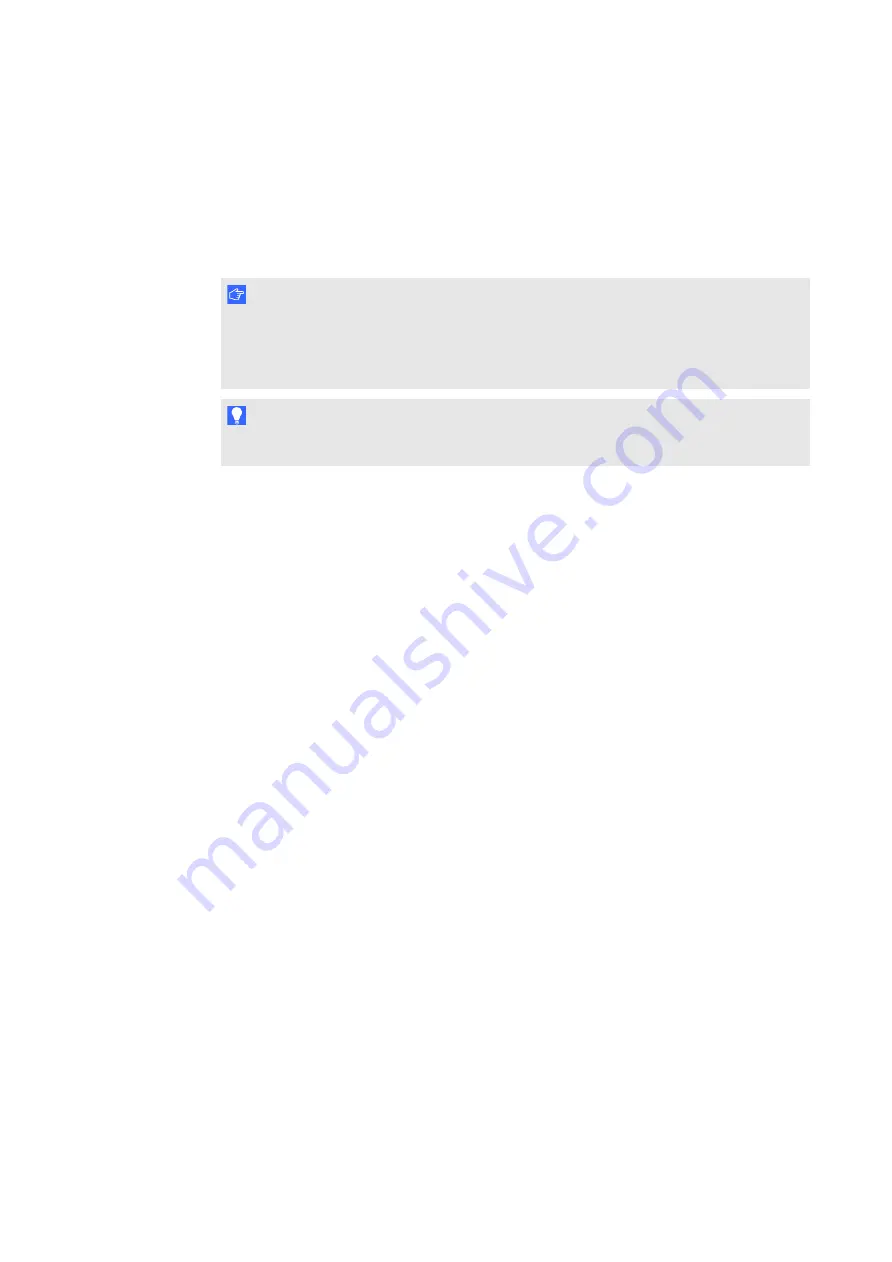
C H A P T E R 4
Maintaining your interactive whiteboard system
24
Keeping the writing surface clean
Follow these tips to keep the interactive whiteboard’s surface clean.
l
Clean your interactive whiteboard at least every six months.
l
Don’t spray cleaner directly onto the interactive whiteboard’s surface. Instead, spray a light
amount of cleaner onto a cloth and then gently wipe the interactive surface.
l
I M P O R T A N T
Turn your interactive whiteboard system off before you clean it so that you do not
scramble the desktop icons or inadvertently activate applications when you wipe the
interactive surface.
T I P
To view dirt or streaks more easily, set your projector to Standby (lamp off) mode.










































