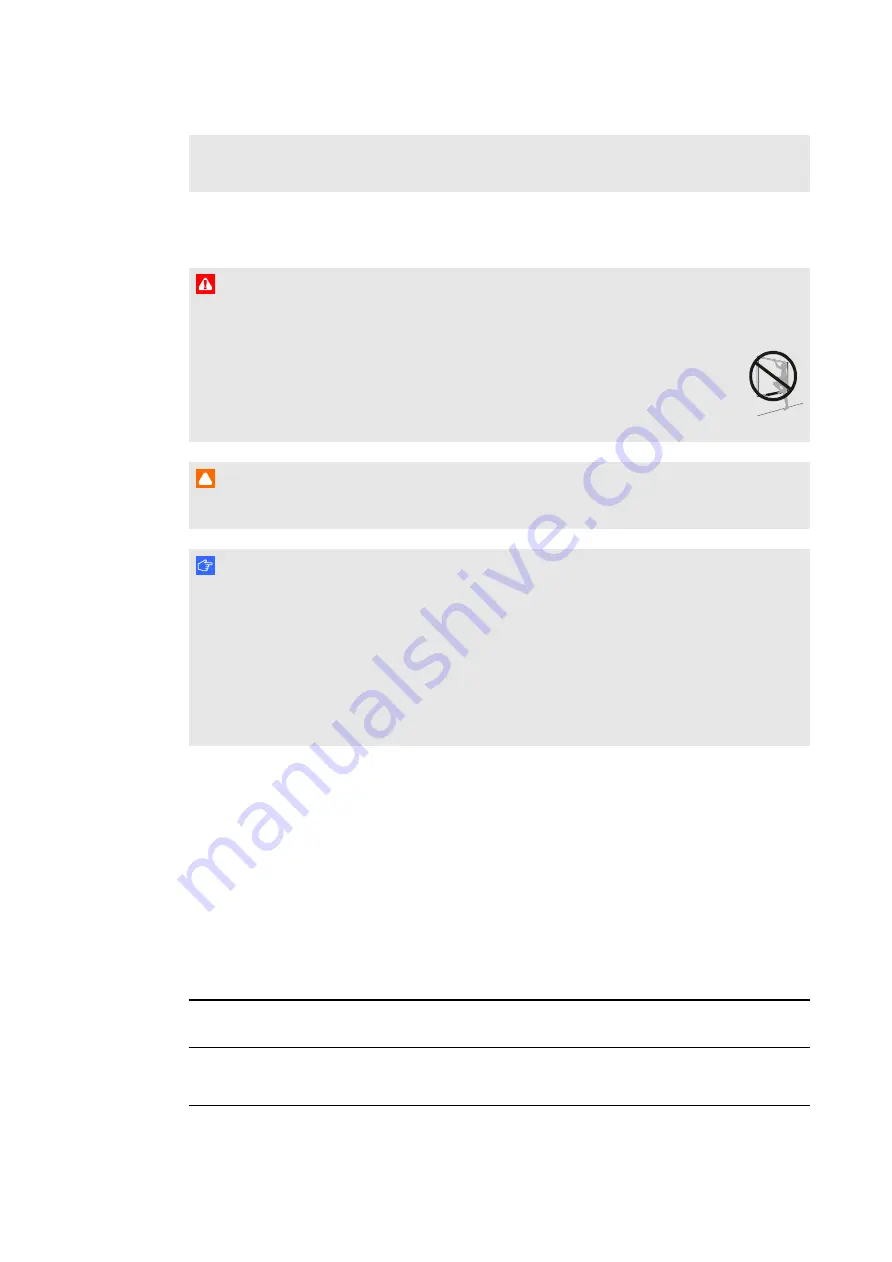
I M P O R T A N T I N F O R M A T I O N
iii
l
Using your SMART product near a TV or radio could cause interference to the images or
sound. If this happens, move the TV or radio away from the projector.
Operation
W A R N I N G
l
Do not climb (or allow children to climb) on a wall- or stand-mounted SMART Board
interactive whiteboard.
Do not climb on, hang from or suspend objects from the projector boom.
Climbing on the interactive whiteboard or projector boom could result in personal
injury or product damage.
C A U T I O N
l
Do not block the projector’s ventilation slots and openings.
I M P O R T A N T
l
If you have peripheral devices that do not use a 3.5 mm phone jack audio in/out, a DB15
VGA video input connector or an HDMI™ video connector, you may need to purchase
third-party adapters.
l
Keep your remote control in a safe place because there is no other way to access menu
options.
l
Disconnect the product from its power source when it is not used for a long period.
Other precautions
If you own a SMART product other than a SMART Board M685ix2 series interactive whiteboard
system, refer to the warnings document that was sent with your product for relevant warnings
and maintenance instructions.
Environmental requirements
Before you install your interactive whiteboard system, review the following environmental
requirements.
Environmental
requirement
Parameter
Operating temperature
l
5°C to 35°C (41°F to 95°F) from 0m to 1800m (0' to 6000')
l
5°C to 30°C (41°F to 86°F) from 1800m to 3000m (6000' to 9800')






























